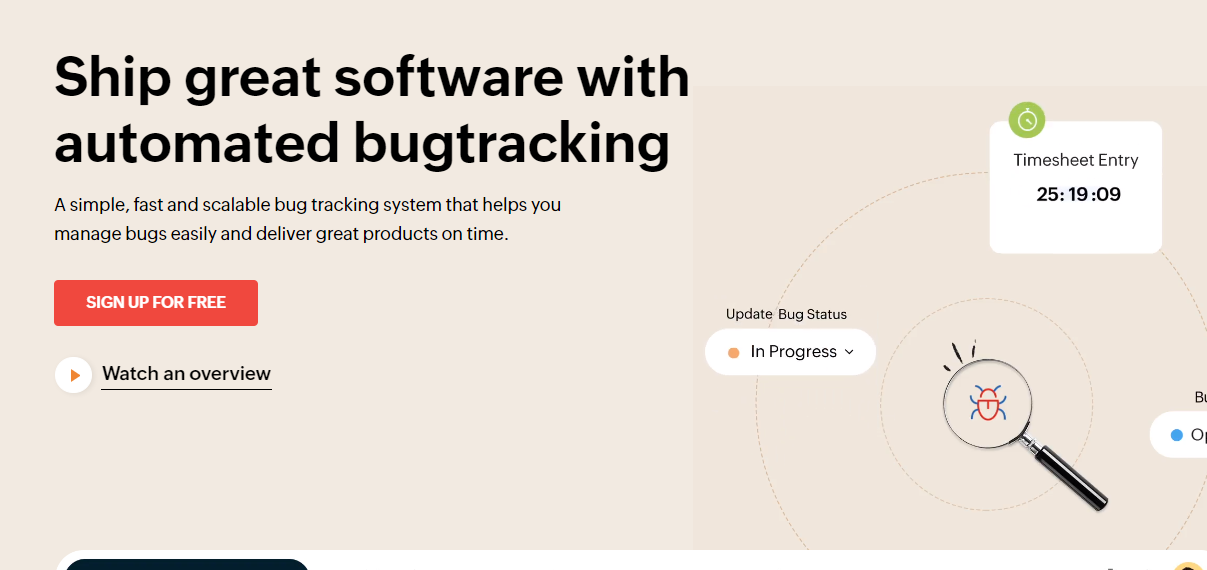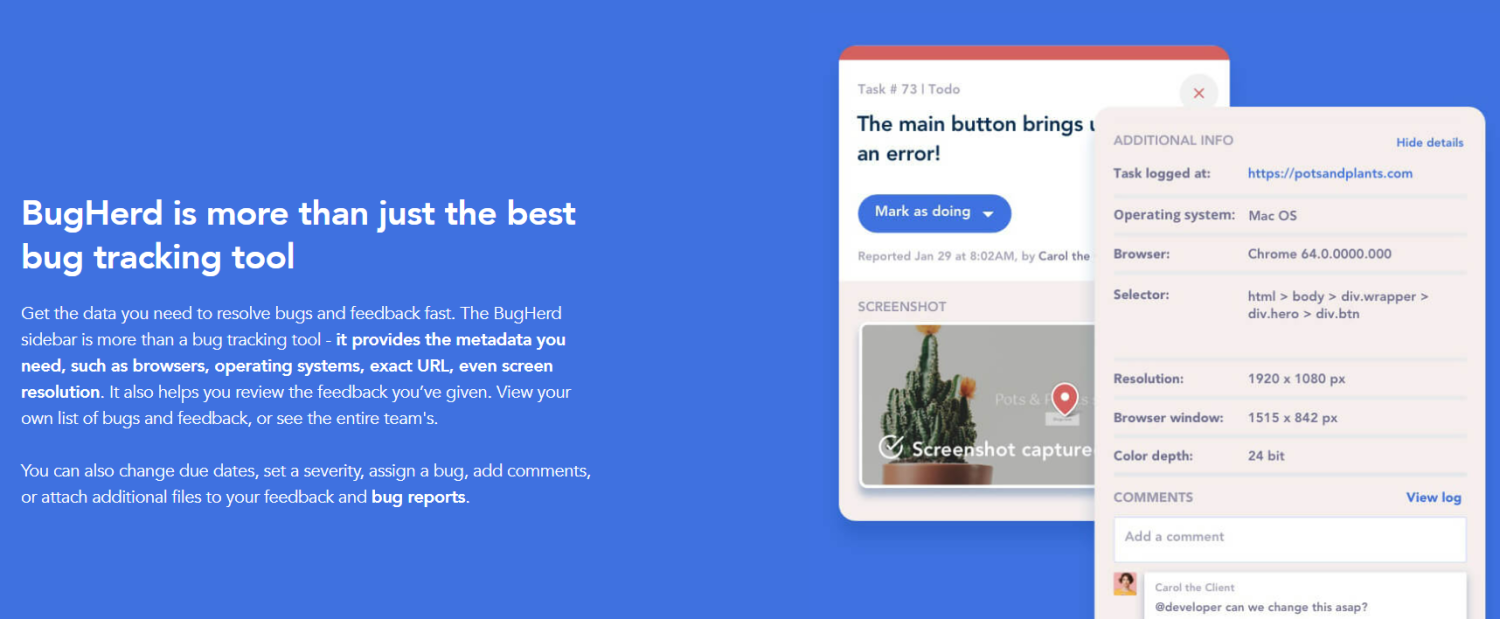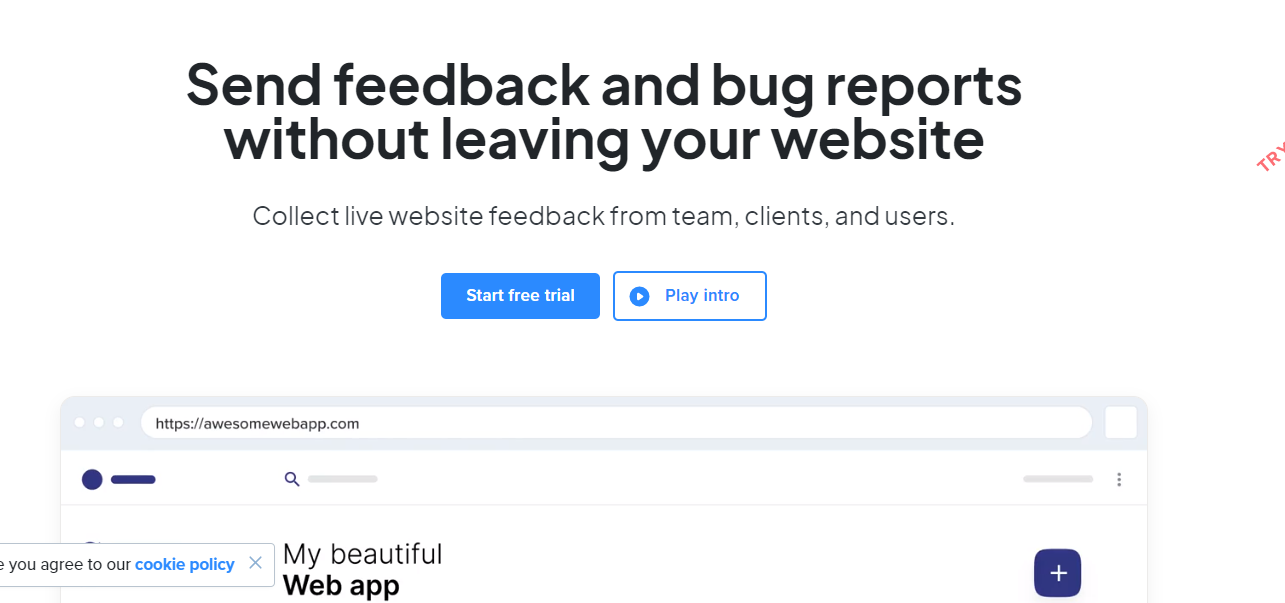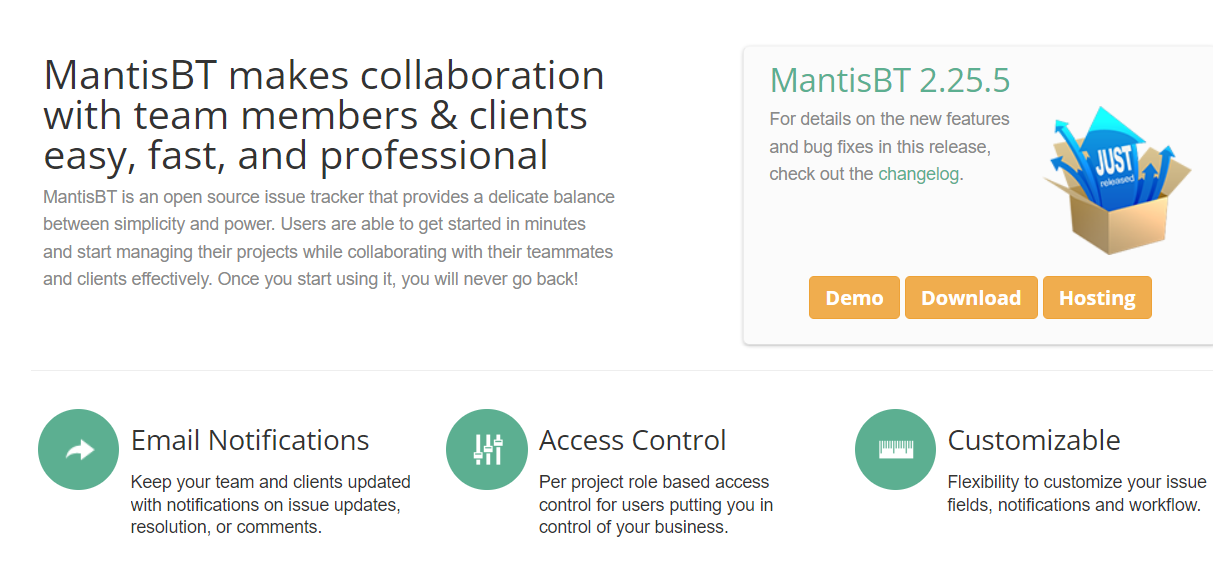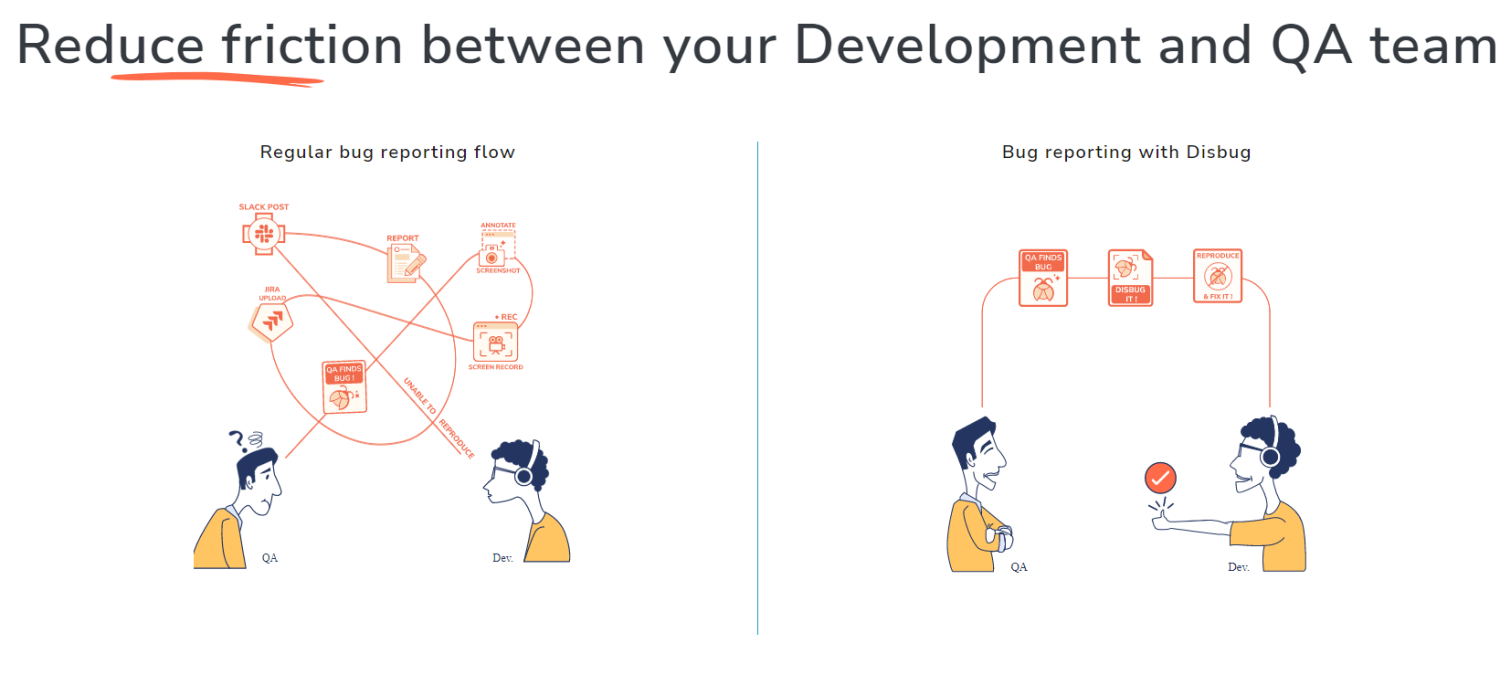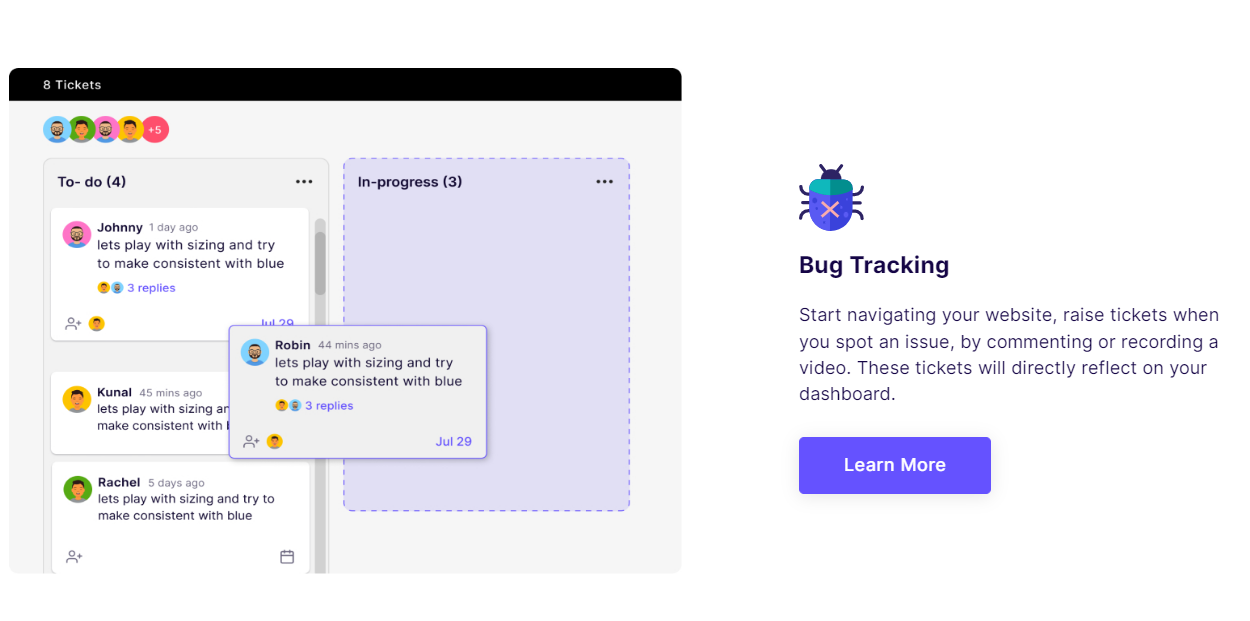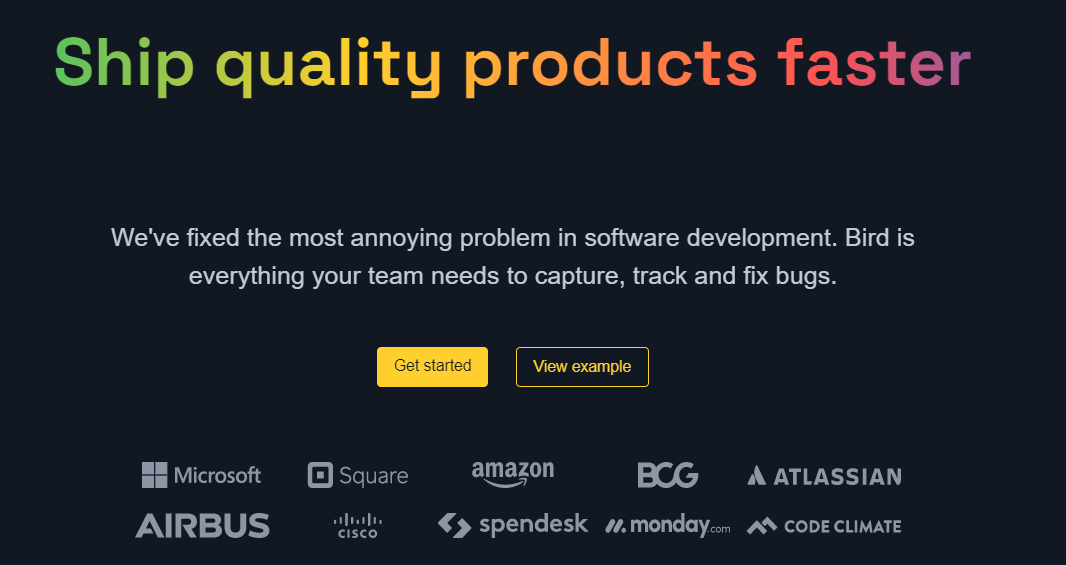Creating web applications may sound like a fun process. However, a development team will come into contact with various bugs as they create various web applications, necessitating the use of bug-tracking tools. Having bugs does not mean that you are a bad developer. However, if you let the end user discover the bug, you may not be graded as a ‘very’ good developer. Bugs can lead to a bad customer experience, revenue loss, or break the entire production process. Imagine you are in the eCommerce space; you create a good landing page, but your customers can’t check out to buy your products! You lose a lot when you are unable to track the bugs you have in your application.
What is Bug Tracking? 🪲
Bug tracking, also known as defect tracking or issue tracking, is the process of logging and monitoring errors or bugs during software testing. Big systems or web applications may have tens or hundreds of bugs. Each defect/ bug must be monitored, evaluated, and prioritized for debugging.
How bug tracking works
A bug occurs when a system or an application doesn’t work the way it was designed to work. Such errors could have been made by developers, designers, or program architects. The testing teams use various bug-tracking tools to monitor and report errors appearing on the application as it is being developed and tested. A bug-tracking tool should have a database that records all the facts about the known bugs. Some of the elements that can be recorded include; the time when the bug was reported, the severity of the bug, how the bug is affecting the app’s normal functioning, how the bug can be reproduced, who identified the bug, and who is working on fixing it. A typical bug can go through the following stages:
Active Bug. An investigation is ongoing. Tested Bug. The bug is already fixed, and it is ready for testing. Verified Bug. The bug has been retested and verified by the QA department. Closed Bug. The quality assurance department has retested the bug after fixing or finding out that it was not a bug. Reopened. Unfortunately, a bug may go through the above stages and still fail to be fixed. Such a bug can be reopened.
Classification of Bugs
All bugs are not the same. Some of these bugs can allow minimal functionality, while others may lead to a complete system breakdown. These are some of the major classifications of bugs:
Very minor. Such a bug can be ignored or has a simple workaround. Such a bug will not impact the product release. Failure of non-critical systems. A workaround for such a bug exists. The system can be released if such a bug is well-documented. Impaired functionality. There may exist a workaround, but it is not satisfactory. Such a system should not be released to end users. Catastrophic. Such a bug may lead to unrecoverable data loss and failure of the application. A system with such a bug should not be released.
What are some essential features bug tracking tools should have?
Bug prioritization
All bugs are not the same. Once a bug is identified, the next step should be an assessment followed by categorization. Bug tracking tools should have this feature to ensure that the impact of bugs is determined, and then prioritization is done based on severity.
Tracking Status
You are likely to have many bugs when creating an extensive system. The bug tracking tool should keep track of the bug until it is resolved, irrespective of whether it is a small or big issue. Such a tool should have a dashboard that lists all the problems and their current status for easy tracking.
Analytics and Reporting
A bug can be a good learning point. The ideal bug-tracking tool should come with analytics and reporting features that capture all the data associated with a bug from the day it was reported up to when it is resolved. Such a tool will thus make it easy to identify trends, analyze crucial metrics, and generate custom reports. Let’s now look at some of the best bug-tracking tools.
Zoho Bug Tracker
Zoho Bug Tracker is a simple, fast, and scalable bug-tracking system that helps developers manage bugs efficiently.
Key Features
Prioritization. With this tool, you can record bugs and track them based on the due date, severity, and even custom-set fields and statutes. Customizable dashboard. The creators of Zoho appreciate that every project is unique, so the tool comes with a customizable dashboard. Collaboration. The presence of Forms and Discuss features makes it easy to collaborate with your team and know what everyone on the team is working on. Automated. The automation feature is handy as it sends emails when bugs are created, updated, and resolved.
Zoho offers a free plan for up to 3 users and paid plans with a free trial period.
Bugyard
Bugyard helps you, as a website owner, collect visual feedback from your teammates and customers directly on your website. Bugyard is among the perfect bug-tracking tools for freelancers and small-to-medium-sized companies.
Key features
Visual feedback. Besides relying on customer feedback, Bugyard will take screenshots of your webpage as the end users see it. Available through the entire cycle. Bugyard helps track bugs during the development process and when your website goes live. Collects essential metadata. The screenshot will contain necessary technical metadata like browser, screen resolution, operating system, and size. Integration with 3rd part tools. You can integrate Bugyard with third-party apps such as Zendesk, Freshdesk, Trello, Gmail, and Slack.
Bugyard offers multiple plans for freelancers, teams, and agencies.
BugHerd
BugHerd is a project management and bug-tracking tool for designers and developers. The platform is easy to use as it has an intuitive user interface and numerous how-to videos.
Main features
Automated. Bugherd has various automated tools that collect technical data. Real-time reporting. The screen-recording and commenting features provide real-time reporting for the dev team to work on. Project management dashboard. Bugherd has a kanban-style task board where program managers can assign tasks to various developers. Unlimited contributors. The unlimited guests and projects feature allows developers to invite as many people as they want to review their code.
Bugherd pricing starts from $33/mo with a 14-day free trial period.
Marker.io
Marker.io is a visual bug-reporting tool for software development teams and agencies. The tool has a website widget that enables developers to collect feedback through technical-meta data, screenshots, and annotations.
Key features
Real-time feedback. Marker.io captures video, annotations, and screenshots. Collaboration tools. The platform allows dev teams to collaborate and get insights from outsiders. Automation. The tool sends automated emails based on the bug stage. Third-party integration. You can integrate Marker.io with your project management and content management tools such as Teamwork, Shortcut, Notion, Trello, Asana, ClickUp, Wrike, Monday.com, WordPress, Jira, GitHub, and GitLab.
Plans start at $49 monthly with a 15-day free trial. They also offer a 20% discount on annual plans.
DoneDone
DoneDone is one of the oldest bug-tracking tools, launched in 2009. The tool’s modern approach makes it easy to track and give real-time updates on bugs.
Key features
Real-time reporting. The tool generates instant reports to aid in decision-making. Bug templates. If you are unsure how to initiate bug tracking, you can customize the available templates. Automation. The tool sends status updates to your associated emails. Third-party integrations with Basecamp, HipChat, GitHub
Plans start from $4/month, and there is a free trial offer as well.
MantisBT
MantisBT is an open-source bug-tracking tool designed for software developers. With this tool that balances power and simplicity, users can get started in minutes and collaborate on various projects.
Key features
User Reports and Feedback. It comes with an in-app method of reporting bugs. Team Reports and Comments. The dev team can capture reports and comments using this tool. Bug Monitoring. Devs can easily use analytics and bug history reports available on this tool. Tester Reports & Feedback. Beta testers can leave feedback through this tool before new features are released to users.
MaintisBT is available with a free trial offer, and paid plans start from $4.95 per month.
Disbug
Disbug is a tool that allows users to detect and monitor bugs through screen recording, screenshots, console logs, and network logs.
Key features
Single click button. You can easily explain and narrate the problem/bug with just a single click. Third-party integration. Disbug can be connected with tools such as Jira and Trello for effective monitoring and reporting. Collaborations tools. Disbug enables collaboration, and you can thus invite others to contribute to your project.
Disbug offers various plans for startups, agencies, businesses, and even custom plans for enterprises.
Ruttl
Ruttl is a website feedback tool that allows users to edit live websites, leave real-time comments on the go, make guest comments, do quick image uploads, and share links with clients.
Key features
Issue/bug capture. Ruttl has in-built templates that you can use to capture the bug details. Collaboration. Ruttl is the perfect tool for developers and designers who want to collaborate on different projects. Notifications/ Alerts. The entire lifecycle of the bugs are captured, and notifications are sent through emails. 3rd party integration. You can use Ruttl together with Slack, Trello,, and Jira Board.
Ruttl has a free plan with paid plans starting from $13/month.
Backlog
Backlog from Nulab is used by developers and team leads to capture, prioritize and assign various tasks to different team members.
Key features
Customizable templates. Backlog comes with templates you can customize depending on your needs. Captures everything. Every detail is important when using Backlog, as it captures pull requests, merges, builds, updates, and so much more. Git & SVN. The tool comes with inbuilt repositories, making it easy to manage code. Drag & drop file sharing. You can store all related work files in a single space.
Backlog has a free tier, while the paid packages start from $35/month.
Bird Eats Bug
Bird Eats Bug is a tool for PMs, Software Engineers, QA, and Designers. This tool also comes with a chrome extension that shows both Network and JavaScript errors in real time.
Key features
Easy screen capture. Screen capture records bugs in real-time through one-click bug reporting. Web SDK. Developers can install the web SDK that captures data-rich bug reports. 3rd party integrations. You can use Bird Eats Bug with various tools such as GitHub, Trello, Zapier, Slack, and Jira Cloud.
Bird Eats Bug has a free tier, while the paid versions start from $40/month billed annually.
Wrapping Up
You should start paying attention to bug tracking if you want to be regarded as a serious developer 👨💻, irrespective of whether you are creating your portfolio website or creating web apps for clients. Drop that spreadsheet and pick any of the above tools that suit your needs!

![]()
![]()