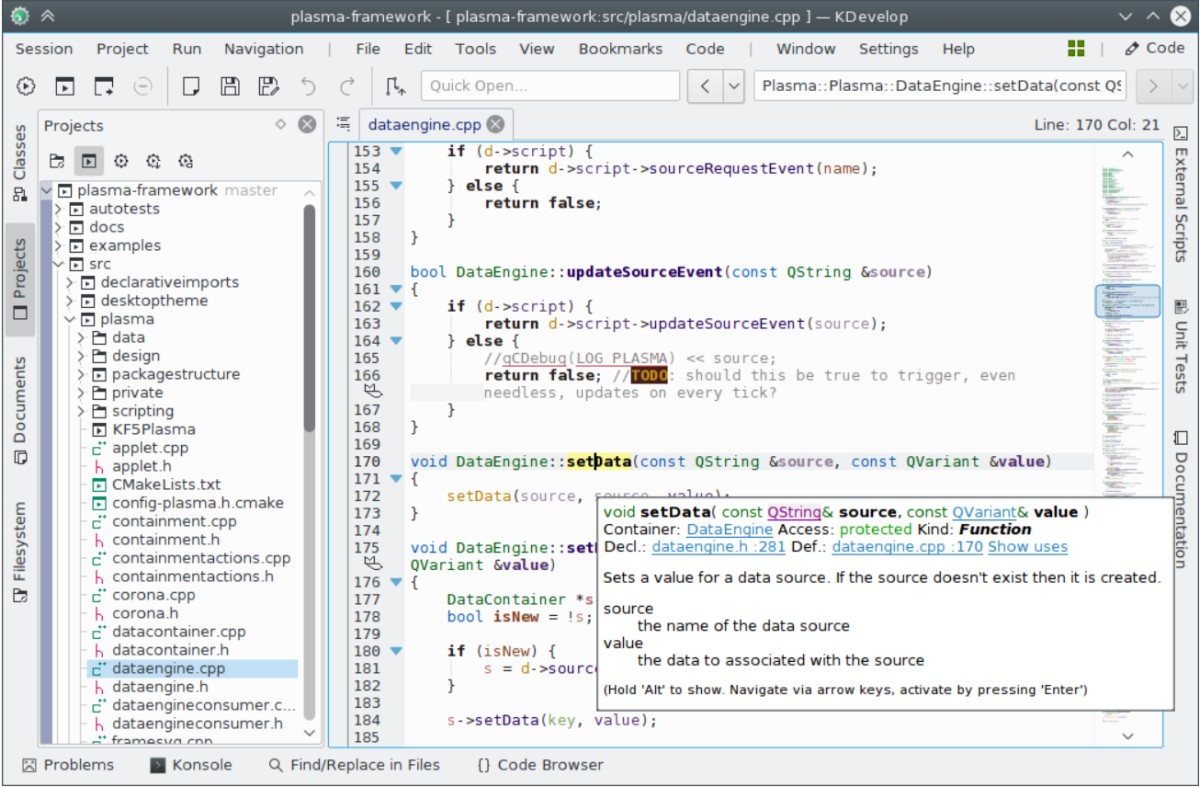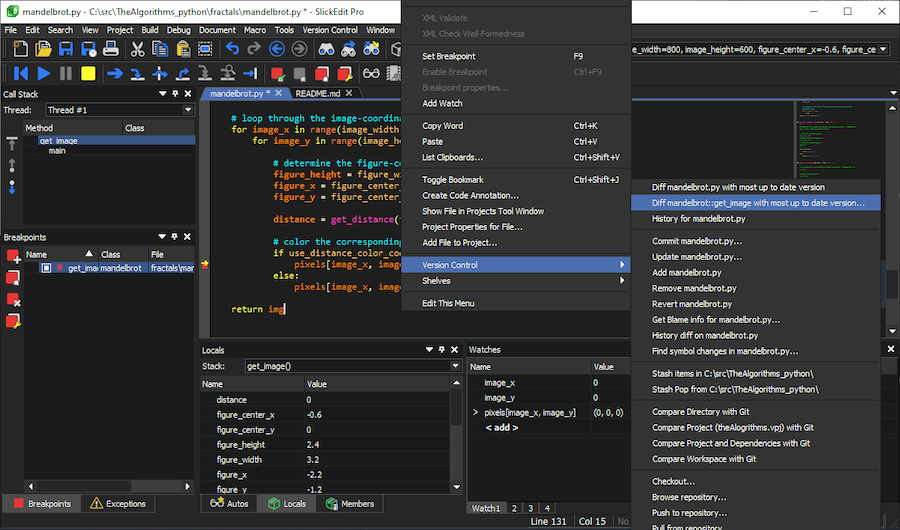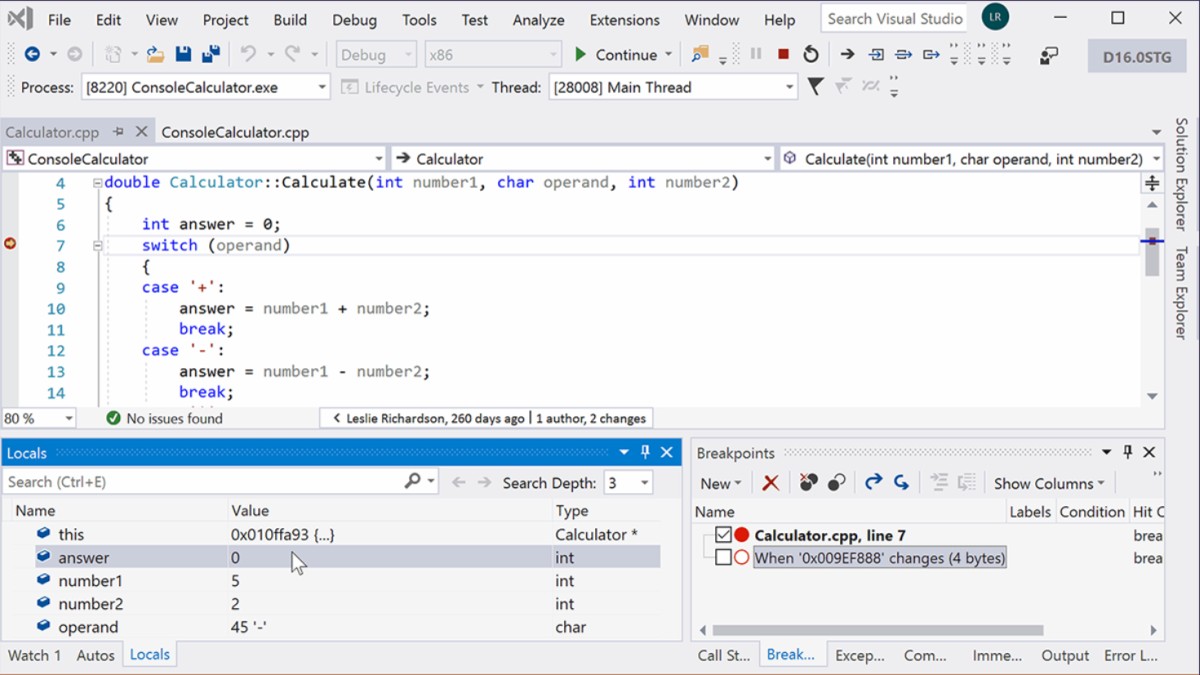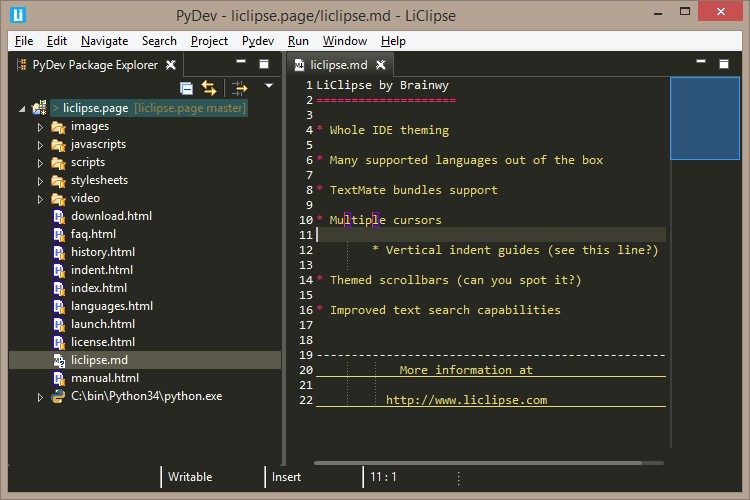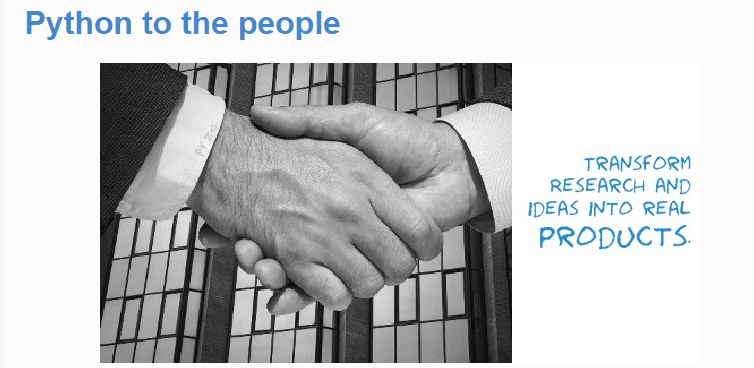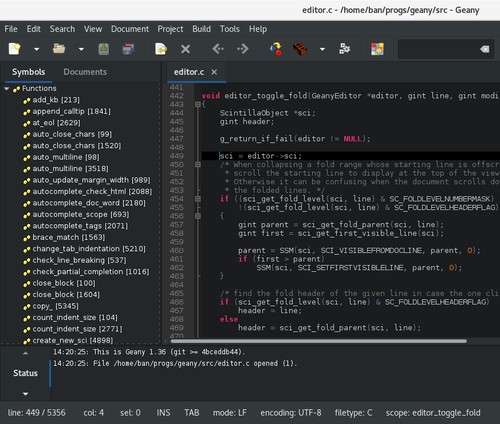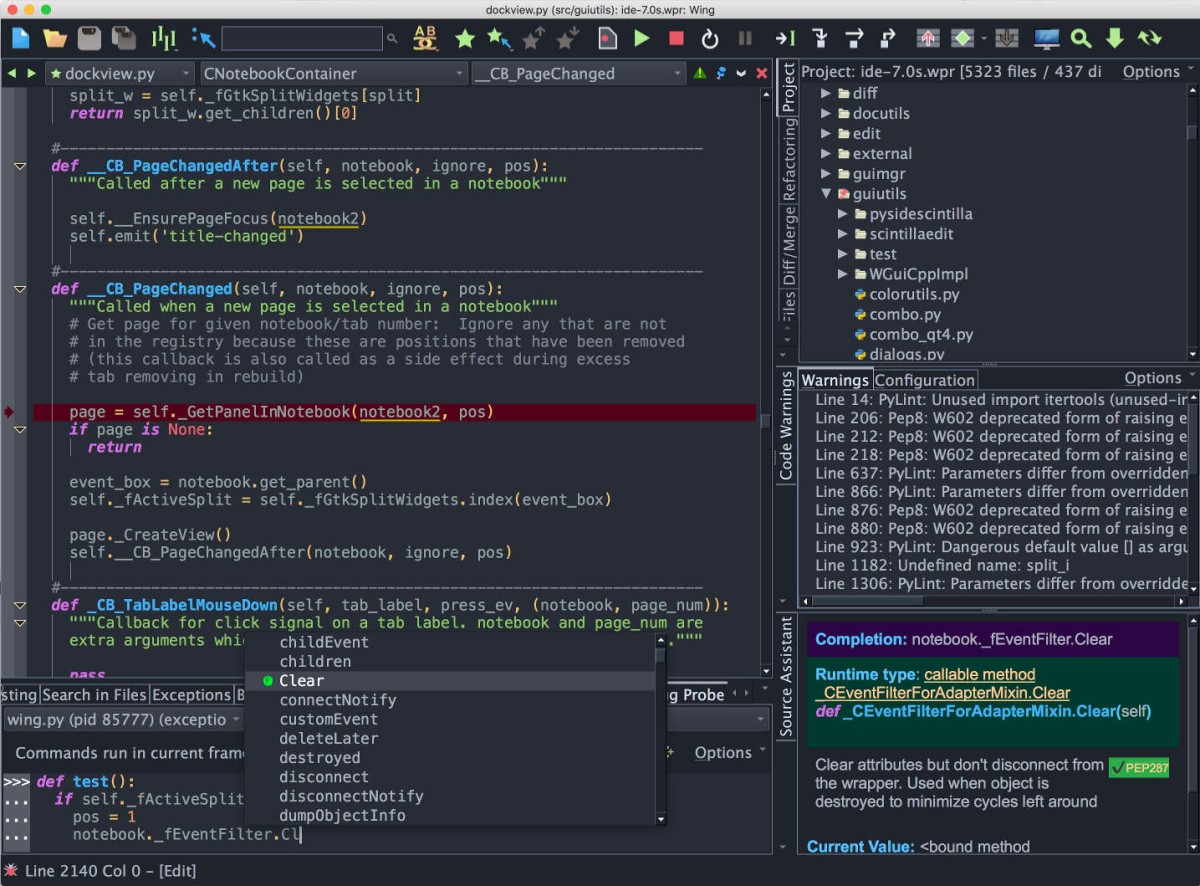It was created and launched by Guido van Rossum in 1991 and has evolved over the years enormously, thanks to its contributors. It is used mainly for web development, software development, artificial intelligence, scripting, maths, and more. If you need to develop codes for a large project, using a high-quality and dedicated Python IDE is recommended. Why? Let’s get a clear understanding of IDEs and how it can help you.
What is IDE?
No matter whether you are an experienced player in the game of software development or just a newbie, you need a quality Integrated Development Environment (IDE) as your workspace for your codes. IDE itself is software, consisting of developer tools that are utilized for developing software and testing it. It provides a developing environment where all the tools are available in a single user-friendly Graphical User Interface (GUI). An IDE mainly includes:
Code editor to write the software codes Local build automation Debugger for programs
Apart from these, different IDEs have different features that together help developers in their developmental stages.
How is it different from Text Editors?
Code editors provide a platform where developers can write and modify the codes, but it doesn’t have build and test features. You can perform lots of other functions with the help of an IDE like executing and running your codes, compiling, interpreting, debugging, version controls, file management, and much more.
Benefits of IDEs
IDEs help developers to expedite the development work through their impressive offerings. How? Let’s find out!
Faster setup
In the absence of IDEs, developers would have to spend a lot of their time configuring various development tools, both hectic and time-consuming. With an IDE, it becomes easier for developers to have those capabilities integrated into one place, avoiding switching between different tools.
Accelerated development tasks
IDEs help streamline development tasks by boosting holistic thinking. As a result, they can think of actions accounting for the entire lifecycle of development instead of discrete tasks. Also, IDEs improve their productivity as they can parse codes easily, check syntax simultaneously, and get instant feedback when syntax errors surface. They also get features and tools to organize resources, take shortcuts, and prevent mistakes.
Continual learning
Developers need to stay educated and updated with recent innovations. With IDEs, developers can check out updated help topics, project templates, new samples, and more for continual learning. Hence, they can help their team with industry best practices and contribute effectively to build outstanding software. There are plenty of multi-language IDEs, but if you breathe Python, following specialized Python IDE can boost your productivity.
PyCharm
Considered the best Python IDE for developers, PyCharm leaves no stone unturned to ‘charm’ you. This enterprise-grade product is developed by JetBrains, a Czech software company, which provides all the tools you need for Python in one place. It has many productivity features to help you save time, focus on bigger things, and adopt the keyboard-centric approach. PyCharm knows all the aspects of your code. Hence, you can rely on this solution for on-the-go error checking, smart code completion, effortless project navigation, and quick error fixes. It helps developers write maintainable and clean codes and regulate quality control through PEP8 checks, intelligent refactoring, inspections, and testing assistance. PyCharm has an intelligent code editor that offers best-in-class support not only for Python but also for JavaScript, TypeScript, CoffeeScript, CSS, famous template languages, Node.js, AngularJS, and more. You get a smart search if you want to jump to a specific class, usages, implementation, test, and more. Refactor codes intelligently with safe Delete and Rename, Introduce Variable, Extract Method, Inline Method or Variable, and more refactoring. PyCharm comes with a wide-ranging collection of developer tools that includes a test runner and debugger, terminal, and Python profiler. It supports integration with various VCS and database tools; remote interpreters, SSH terminal, Vagrant, and Docker, Oracle, PostgreSQL, MySQL, SQL Server, and more. You can also edit SQL code, browse data, run queries, and alter schemas using PyCharm. It supports scientific tools like IPython Notebook, Anaconda, NumPy, Matplotlib and possesses an intuitive Python console. PyCharm is a cross-platform IDE and works on Windows, Linux, and Mac OS with one license key. Customize the workspace by using key-bindings and color schemes with an available VIM emulation. In addition to this, it supports 50+ plugins of various natures.
KDevelop
KDevelop is built on modern open-source technology, offering a smooth development environment to developers working on any project size. At its core lies a combination of a sophisticated editor and semantic code analysis, delivering a rich programming experience. Additionally, KDevelop provides different workflows needed to assist the developers. It enhances the quality of codes, verifies the functionality, and deploys it wherever they want. KDevelop is a feature-rich and plugin extensible Python IDE that supports other programming languages such as C, C++, PHP, etc. Supporting version control systems in KDevelop include Git, Subversion, Bazaar, Mercurial, CVS, and Perforce. KDevelop offers a special feature – An annotate border, using which you can see who changed a specific line and at what time. KDevelop has other features like:
Semantic highlighting such as the class name can be highlighted differently than variable names. Rainbow highlighting using different colors Semantic code completion and context-sensitive Enduring disk cache is given for code database.
You can customize KDevelop easily with the following features:
Arbitrary tool view layout and split views Reorder, disable, or enable buttons Configure color scheme Assign shortcuts
KDevelop integrates with documentation providers like QtHelp and CMake.
SlickEdit
SlickEdit, a US-based company, has over 35 years of development with exceptional Python support. Additionally, it supports 70+ programming languages, edits up to 2TB fast, is highly customizable, has great support, and has an active user forum. Some of SlickEdit’s Features Include:
Configurable Color Coding and Symbol Coloring – Includes Highlight Unknown Variables. SmartPaste™ – Pasted code is automatically re-indented. Includes an option to beautify your code on paste. Beautifier Features- Includes a full-featured beautifier for your Python code with options to beautify while typing. This feature is available for many of the programming languages they support. Comprehensive Python Debugger – This debugger goes a step further and allows the user to change the view of one specific variable to hexadecimal, decimal, or octal without changing all numeric variable display. Additional Debuggers – GNU C/C++, Clang C/C++, Java, Perl, Google Go, PHP, Scala, C# using Mono, Visual Basic using Mono, Android JVM/NDK Context Tagging™ – Effortlessly jump to a symbol, jump to another, and then jump back one level at a time. This works with References too. Press ‘.’ at a class instance and you will see a list of properties and members to choose from. Press Ctrl+Space and you will see a possible list of completions for the prefix at the cursor. Project Support – Easily work with single-file projects, or create projects with multiple files, even workspaces with multiple related projects, all integrated with Context Tagging, Debugging, and Version Control. DIFFzilla™ – Quickly compare files or folders. Source Diff detects which differences matter, and which are simply whitespace or comment changes. Source Diff is essential for comparing differences when one file has been beautified and the other has not. DIFFzilla™ is tightly tied into SlickEdit’s Backup History and version control. Version Control- Support for Git, Subversion, CVS, Perforce, and Mercurial. Other systems are supported as well. SlickEdit’s version control support includes a repository browser for Git and Subversion, the ability to compare the current symbol with version control, and the ability to see which version of the file a symbol actually changed in.
SlickEdit is a great tool for any serious programmer. They offer a 15-day trial.
Thonny
Thonny is an excellent Python IDE, especially for beginners. Its main development was conducted at the Institute of Computer Science in the Estonian university – University of Tartu. Besides, the Raspberry Pi Foundation supported several feature developments in Thonny v3.0. Since 2018, Cybernetica has partially supports Thonny’s development. It comes equipped with Python v3.x built-in, so you need a simple installer to get this started. Its user interface is basic and simple that beginners can easily understand with no distraction. It lets you run programs step-by-step using Ctrl+F5, with no breakpoints required. All the steps follow not only code lines but also program structure. It evaluates expressions with different colors and represents function calls for easier understanding. Thonny’s editor lets you easily spot syntax errors like parenthesis and unclosed quotes. You can highlight variable occurrences, so you don’t repeat the same name, and it also helps spot other errors. Variables are presented based on a simplified model, but you are free to switch to other realistic models as well. Newbie developers can also explore APIs through code completion. Install third-party packages smoothly with its clean-pip GUI.
Visual Studio
Code smarter and faster using the best-in-class IDE by Microsoft – Visual Studio. It delivers improved performance through IntelliSense for C++ programs. It lets you type variables accurately and quickly using code suggestions. Maintain speed and surpass complexities while navigating to a file, member, type, or symbol. You can also improve codes with light bulbs, suggesting actions like adding parameters, renaming functions, etc. Using CodeLens, find essential insights like the changes made to the code, their impacts, and to check whether the method is unit tested or not. You can also see references, authors, commit history, tests, and other important information on the go. In case you need to do a bug inspection, Visual Studio allows you to break code execution with method and breakpoint. You can also step back to a particular code line if you have encountered some unforeseen changes or taken a step very far; no need to start over or recreate the state. Organize and navigate the test suite to instantly analyze the number of codes you test and track results. Boost your developer productivity using built-in GitHub and Git integration for central version control. Lead your co-workers and teams with natural collaboration through Live Share for debugging and editing in real-time, irrespective of platform or language. Personalize sessions with custom editors and access control settings to enforce consistent coding. Get started quickly with templates for typical applications and common Azure emulators—besides, provision Azure Storage and SQL databases without leaving the interface of Visual Studio.
LiClipse
If you use Eclipse, LiClipse is great for you as it provides you with a whole new experience with out-of-the-box features. Apart from Python, its fast editor supports around 30 languages, including Java, JavaScript, CSS, PHP, PERL, C, C++, HTML, Go, Ruby, Django Templates, etc. It supports TextMate bundles as well and provides a simpler way where you can add a new language. LiClipse’s enhanced editor features multiple cursors, themed scrollbars, vertical indent guides, improved search capability, additional filtering, open editors, and supports external folders. The latest release of LiClipse, which is 7.0.1, includes updated PyDev 8.0.0, Python 3.9, debugger improvements, a quick fix for converting a string into f-string, and updated EGit. Moreover, LiClipse bundles a few useful plugins that work with any language, including Eclipse Color Theme, AnyEdit, and StartExplorer.
Spyder
Spyder is a robust scientific Python environment designed for developers, data scientists, and engineers. It has a striking combination of advanced editing, profiling, and debugging with data exploration, deep inspection, beautiful visualization, and interactive execution. Spyder lets you work efficiently using a multi-language editor having a class/function browser, code analytics, auto code completion, go-to-definition, and vertical/horizontal splitting. Harness all the power out of any number of IPython consoles you want within its flexible GUI interface. You can also run codes by file, line, or cell and then render plots inline. Modify variables quickly, edit a NumPy array or a dataframe, sort collections, dig deeper into a nested object, and plot time-series or histograms. You can view, save, and copy images and figures created during code execution. Trace all your code execution steps, debug them interactively, view an object doc, and render it instantly. Spyder allows you to extend functionality using third-party plugins such as Spyder Notebook, Terminal, UnitTest, Reports, etc.
Pyzo
Pyzo is an open-source and cross-platform IDE for Python. This IDE aims to offer simplicity and interactivity. Hence, it is a perfect fit for you to carry out scientific computing. Its efficient design has two important components – the shell and pluggable tools you need for various purposes. These tools include source structure, interactive help, workspace, project manager, and more. The code for Pyzo is written purely on Python 3, plus it uses the toolkit – Qt GUI. Pyzo has powerful features like its editor supporting auto-indentation of width during file loading, MATLAB-styled cells to mark sections of the codes, syntax highlighting, extendable and editable syntax schemes. It supports uncommenting and commenting selected lines, drag and drop directories and files, find or replace, changing line-ending styles, zooming, undo/redo, code-line indicator, multiple fonts, and breakpoints to debug. Moreover, the shell features in Pyzo include magic commands, creating multiple configurations, support for pip to manage packages, several GUIs like PySide, Tk, PyQt4, GTK, fltk, and wx, post-mortem debugging, and more.
Geany
Geany is a stable, lightweight, and powerful IDE for programmers, providing loads of useful features with no turbulence in your workflow. Geany can be translated into 40+ languages and supports 50+ programming languages. It was created to provide a fast and small IDE having only a few of the dependencies out of other packages. It also fulfills being an independent solution for certain special environments such as GNOME or KDE. Geany needs the runtime libraries of GTK2. Certain parts in Geany can be customized heavily, such as adding fresh file-types or color themes. Not to mention, it provides more settings so you can adjust Geany to cater to your exact preferences and needs. It supports many file types, including ini-style, SQL files, Diff-output, and more. Add more features using Geany’s plugins like Translation Helper, SpellCheck, Project Organizer, VCS Plugin, etc. Other features of Geany are auto-completion of symbol names, syntax highlighting, code folding, construct snippets, call tips, auto-closing of HTML and XML tags, symbol lists, project management, and more.
Wing
The intelligent Python development environment – Wing Python IDE is designed to bring you more productivity. Wing takes care as you write Python codes by giving you immediate feedback in the runtime interactively. You can easily perform documentation and navigate codes. With deep code analysis, you can avoid typical errors and detect issues early. Its intuitive editor accelerates the development process with context-based auto-completion, in-line error checking, invocation assistance, PEP-8 enforcement, auto-editing, multi-selection, and custom code snippets, code folding, and more. With code-quality inspection and smart refactoring, Wing helps you keep your codes clean. Wing can also emulate vi, Eclipse, emacs, Visual Studio, MATLAB, and XCode. Its powerful debugger lets you debug multithreaded and multi-process code that’s launched out of the IDE, which is hosted over a web framework. Additionally, Wing offers an array along with a dataframe viewer to execute data analysis and scientific tasks.
Conclusion
I have discussed what Python IDEs are and some of the best ones you can turn up to for your development tasks. Along with IDEs, you also want to know the online Python compiler, which can be handy to run and test code within the browser.

![]()