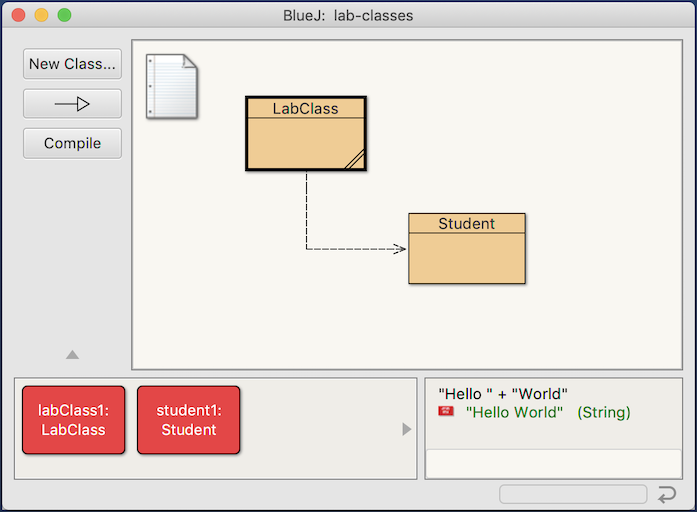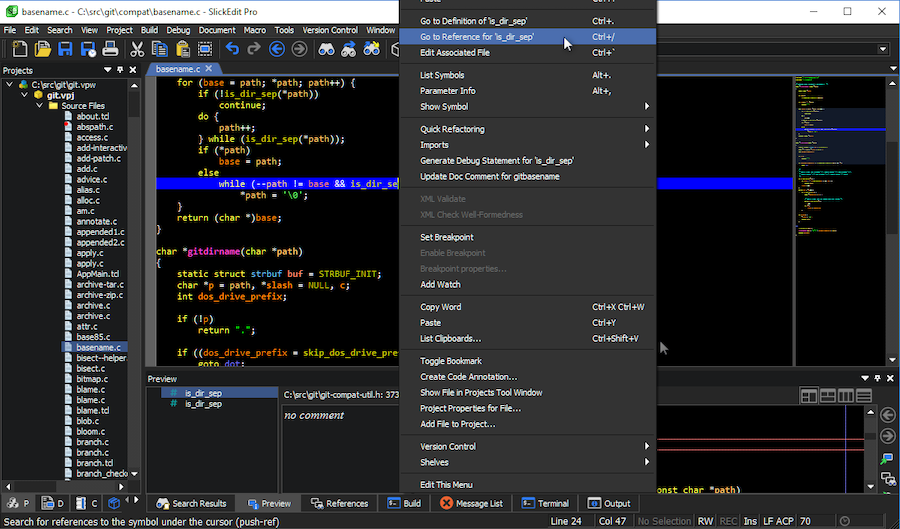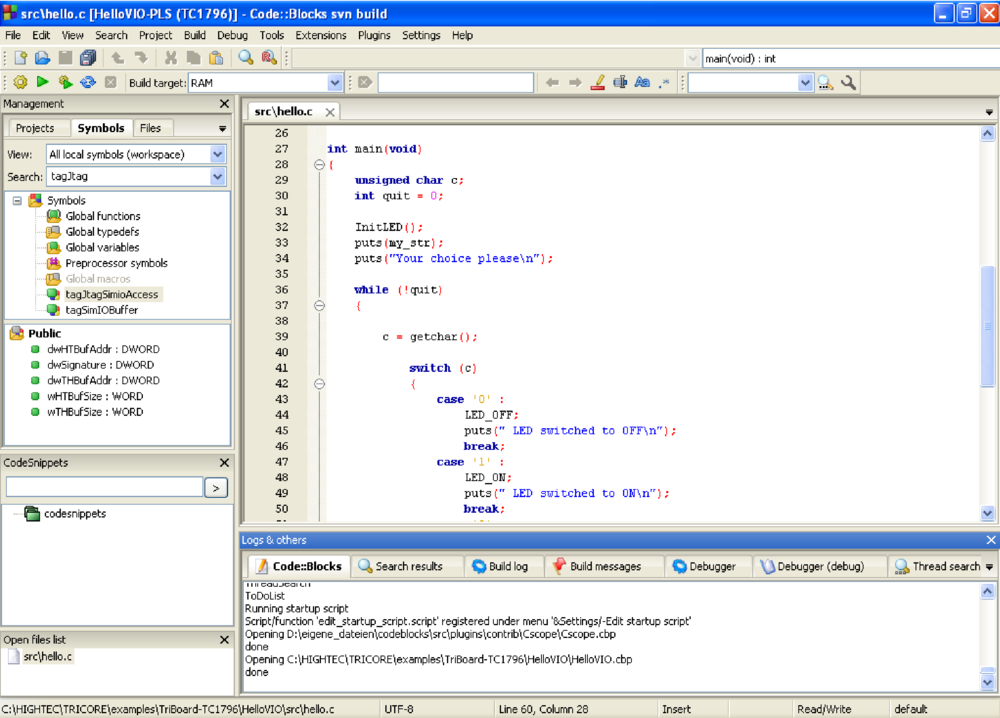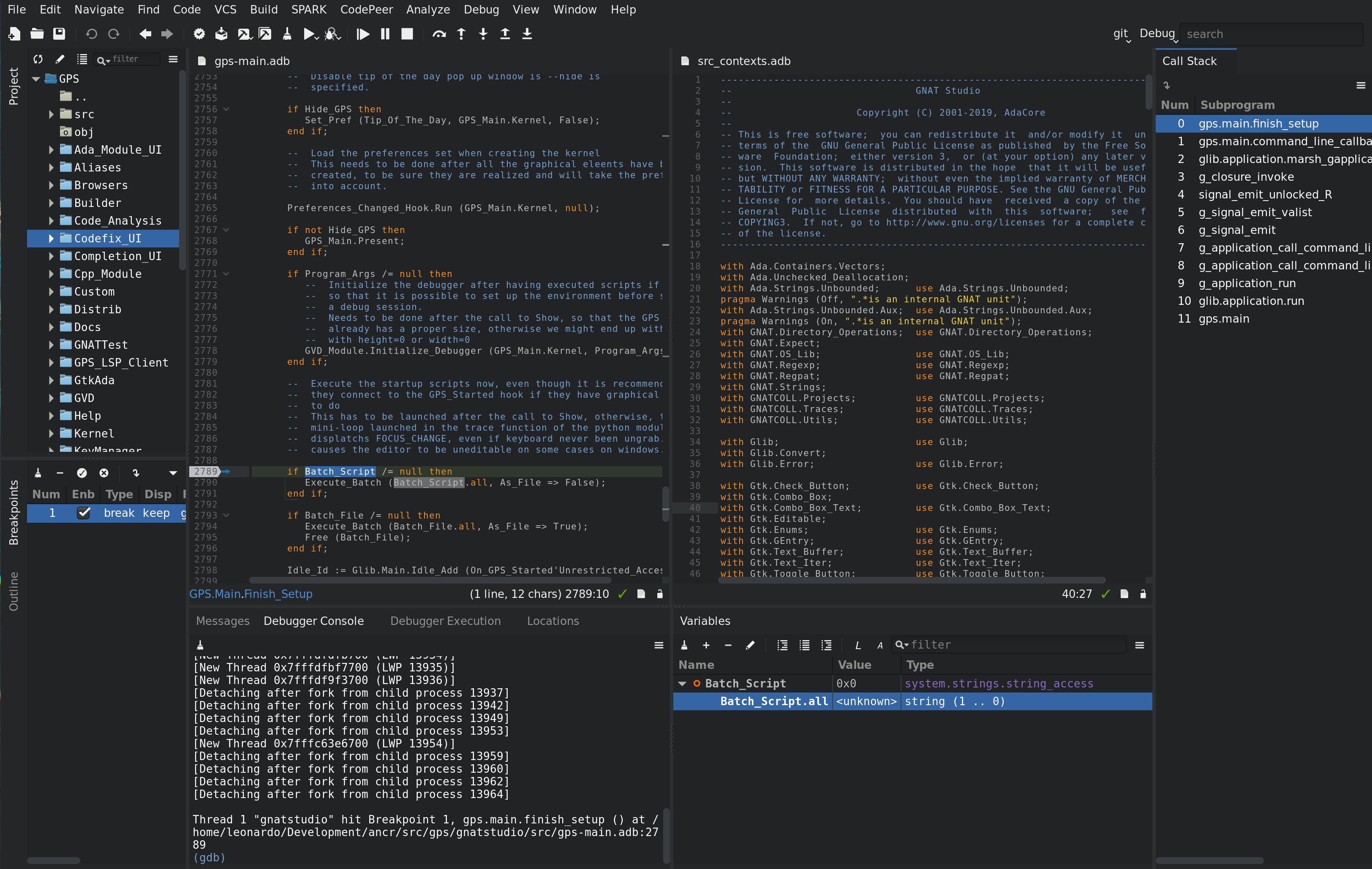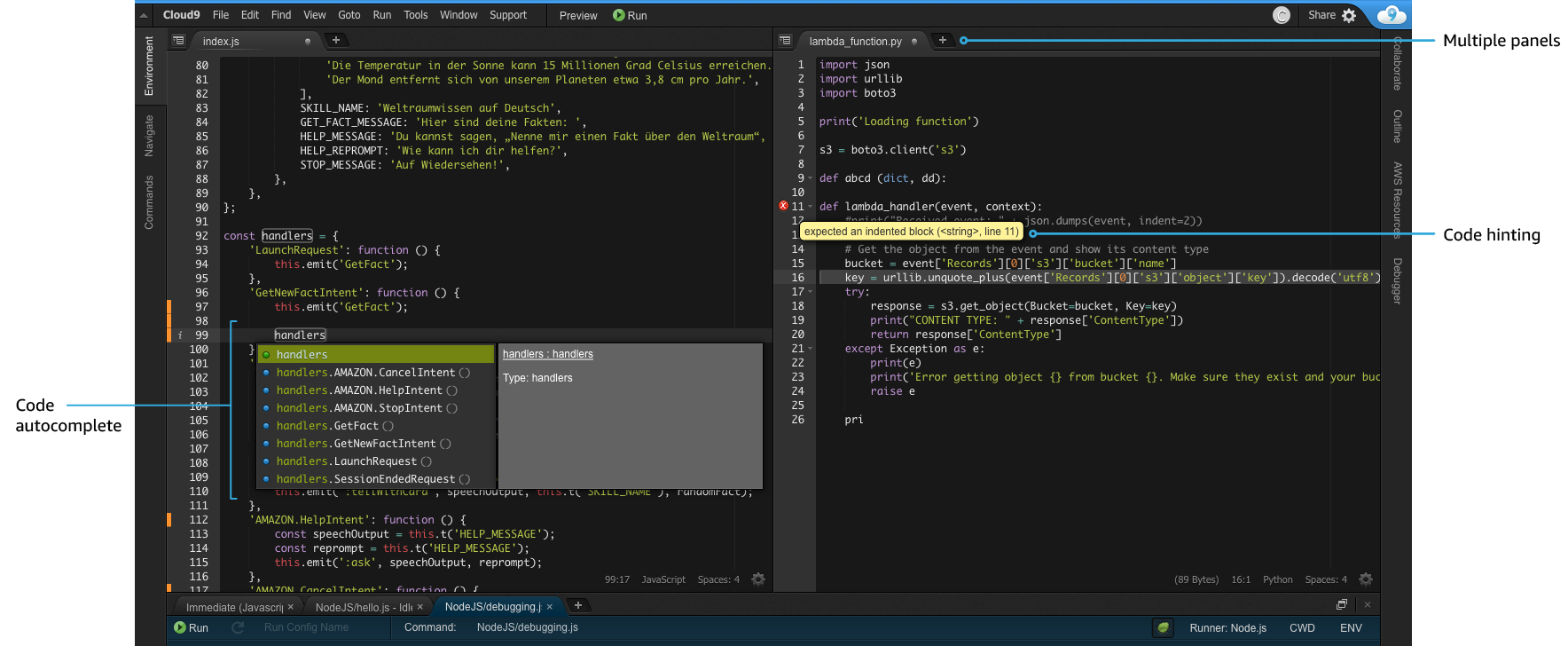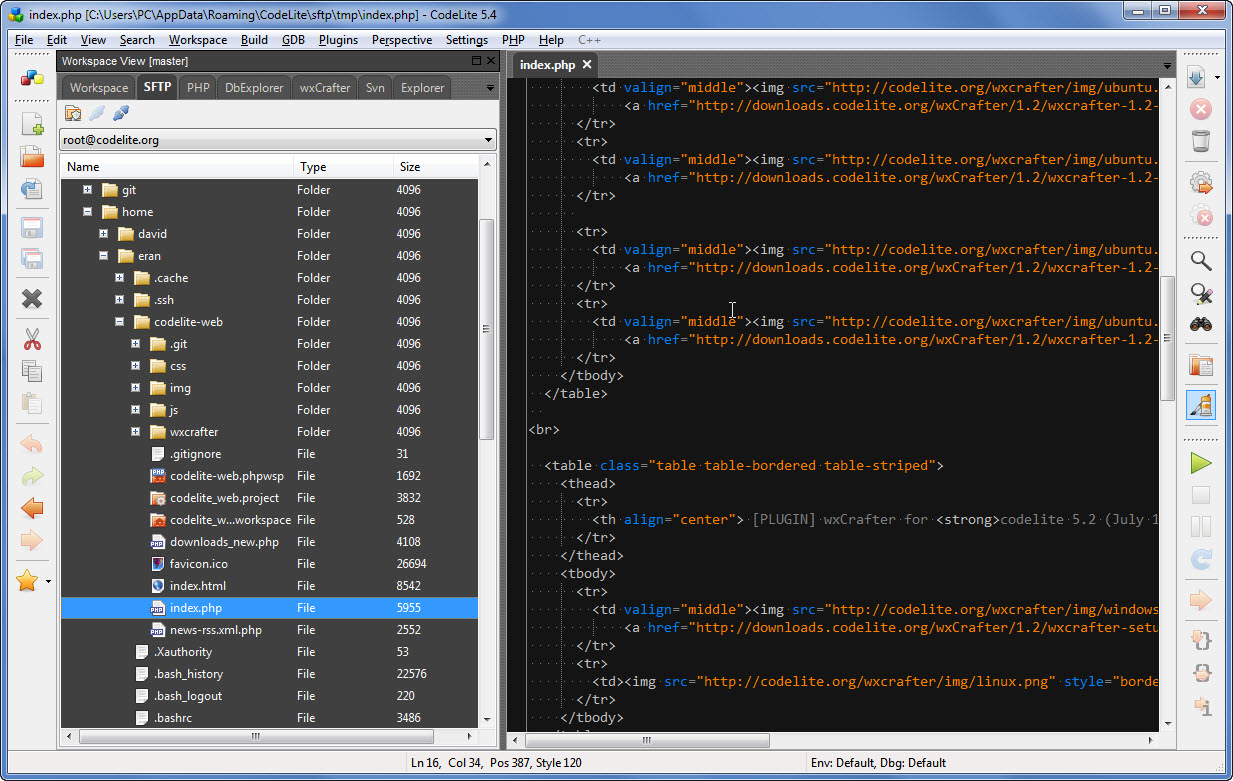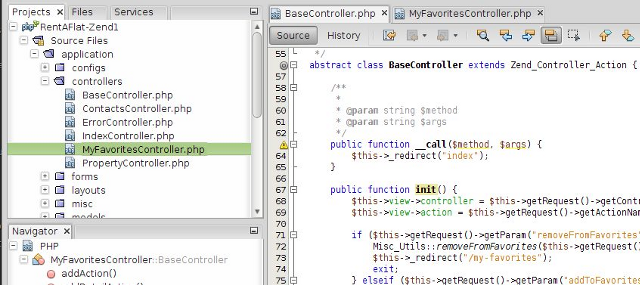Sounds funny, right? An IDE is a collection of tools and facilities that programmers need for software development and design. It provides the programmer with an environment in which they can write and test their codes.
Why are IDEs so important?
Well, think of a scenario – you are going to make pasta for dinner. Even though you know the recipe, you will need ingredients and appropriate tools/ equipment to put your idea into action. You will find all the relevant tools and ingredients in a kitchen. So, that will be your workplace. Similarly, even though developers know how to code, they will need a workplace with all the relevant tools. IDE will provide the developers with that workstation. That’s why IDEs are very important. Fortunately, there are many options we have. The following are some of the best multipurpose IDE software that supports C++, C, PHP, Java, JavaScript, Python, and many more.
BlueJ
BlueJ is one of the most popular IDEs for JAVA programmers. It is best for programmers who work in an individual capacity or have a small-scale software development setup. It has a very interactive layout. It allows the developer to test their code and interact with new objects. You can develop objects by applying methods. You can test their value, and you can also visually scan the code. It is designed for teaching purposes and has a portal of teaching resources. You can check that here.
Eclipse
Eclipse is one of the famous IDE for Java. It is a cross-platform desktop application. The interface provided by Eclipse is one of its most appealing elements. It allows a drop and drags functionality as well. You can also analyze your code using static analysis. It also supports elements such as debugging and profiling.
SlickEdit
SlickEdit provides a powerful, highly customizable Code Editor & IDE that can quickly edit up to 2TB’s. SlickEdit supports 70+ programming languages, making it an excellent choice for programmers who need the ability to develop in multiple languages across multiple platforms. Their unparalleled technical support sets them apart from others in the industry. Some of SlickEdit’s Features Include:
SmartPaste™ – pastes your code at the proper indent level for the destination.Beautifiers – SlickEdit’s source code beautifiers let you set indent amounts, brace and begin/end styles, and padding in expressions. It is Beautify while typing feature that will format source code while you type if you make a mistake. There is also an option to beautify on paste. Available for Android, Ant, C#, C++, Cold Fusion, DocBook, Groovy, HTML, JSON, JSP, JSP TagLib, Java, JavaScript, PHP, Python, SystemVerilog, TypeScript, Verilog, Visual Basic, XHTML, XML, XSD.Comprehensive Debuggers – GNU C/C++, Clang C/C++, Java, Python, Perl, Google Go, PHP, Scala, C# using Mono, Visual Basic using Mono, Android JVM/NDKSlickEdit’s Context Tagging™ – allows you to effortlessly jump to a symbol, jump to another, and then jump back one level at a time. This works with References too. Press ‘.’ at a class instance and you will see a list of properties and members to choose from. Press Ctrl+Space and you will see a possible list of completions for the prefix at the cursor.Project Support – allows you to easily work with single-file projects, or create projects with multiple files, workspaces with multiple related projects, or open projects from other IDEs like Visual Studio or Xcode. All are integrated with Context Tagging, Debugging, and Version Control.DIFFzilla™ – lets you quickly compare files or folders. Source Diff detects which differences matter and is simply whitespace or comment changes. Source Diff is essential for comparing differences when one file has been beautified and the other has not. DIFFzilla™ is tightly tied into SlickEdit’s Backup History and version control support.Version Control Support includes Git, Subversion, CVS, Perforce, and Mercurial. Other systems are supported as well – older command-line systems and SCC systems. SlickEdit includes a repository browser for Git and Subversion, the ability to compare the current symbol with version control, and the ability to see which version of the file a symbol actually changed in.Configurable Color Coding and Symbol Coloring allows you to change color schemes per language. Includes Highlight Unknown Variables.
SlickEdit is a great tool for any serious programmer. If you need the flexibility to code in multiple programming languages across multiple platforms then SlickEdit is a great option. They offer a 15-day trial.
CODE:: BLOCKS
CODE:: BLOCKS is a free tool for programmers of C and C++. It can be configured according to your requirements, and its plugins are highly flexible. It allows you to program objects in a visual object-oriented approach. It is termed a class browser. It also supports the auto-completion of the code along with debugging. Alternatively, you can also use this online tool for C and C++ programming.
GNAT Studio
GNAT studio is a powerful IDE for C, C++, Ada, Spark, and Python developers. It supports debugging, profiling, drag n drops, and auto-complete features. Check out this getting started guide.
AWS Cloud9
AWS Cloud9 is a cloud-based IDE. It supports real-time analysis along with spontaneous editing. You can use AWS Cloud9 with more than 40 languages, including the popular ones Node.js, Python, JS, Ruby, and Go. Developing a serverless application? Good news! You can develop and test Lambda functions locally.
CodeLite
CodeLite is an open-source lightweight IDE for backend development. It is primarily known for PHP and Node.js and can be installed on Windows, Debian, Ubuntu, macOS, and Fedora.
NetBeans
NetBeans works well with almost all of the popular programming languages. It provides line indentation. It is also available in various languages such as English, Russian, Japanese, and Chinese. It also highlights the source code. The workspace is completely modifiable, and the programmer can modify it as per his/her needs. It also refactors code as well. Use Apache NetBeans to develop web, desktop, and mobile applications.
JetBrains
JetBrains offers enterprise-ready IDE for every type of development. Let me give you a quick overview of all of them. PhpStorm – a productive PHP IDE that understands every code and has plenty of inbuilt developer tools. AppCode – compatible with Xcode for iOS and macOS development. It integrates well with Reveal, CocoaPods, Git, Perforce, etc. CLion – as you can guess by the name, it’s for C and C++. It has inbuilt debugging. DataGrip – a database IDE that supports MySQL, PostgreSQL, MongoDB, Oracle, SQL Server, DB2, MariaDB, Cassandra, Vertica, Hive, etc. It analyzes the codes on the fly and suggests fixes for any bugs. GoLand – perfect for Go developers. Running and debugging Golang is easy with GoLand. PyCharm – a perfect IDE for professional python developers. It supports major Python frameworks such as Flask, Django, web2py, Pyramid, and Google App Engine. Some of the worth mentioning features are as below.
Integrates with NumPy, Anaconda, matplotlib, and IPython Notebook for data science needsInbuilt intelligence for code automation, completion, refactoring, error highlighting, debuggerRemote development capabilities with Docker and Vagrant support
If you are a professional Python developer then you should explore these specialized Python IDE software. Intellij IDEA – primarily for Java but do understand JavaScript, SQL, HTML, React, Angular, Typescript, etc. It got inbuilt HTTP clients and tools to build, profile, and decompile. Specific to Java it supports the following.
KotlinGroovySpringScalaJava EEJakarta EEGrails
Rider – it’s for .NET development and based on IntelliJ and ReSharper. It supports ASP.NET, Xamarin, unity games, .NET core, etc. RubyMine – for Ruby development. WebStorm – for JavaScript lovers. It supports frameworks such as React, Vue.js, Node.js, Angular, Meteor, Electron, React Native, Ionic, and Cordova. Unit testing is powered by Karma, Mocha, Jest, and Protractor. All of JetBrains IDE is cross-platform, which means you can use it on Windows or macOS.
Selenium
Are you a test automation expert? You’ll like Selenium IDE; lets you record and playback tests. It’s open-source and works with Chrome and Firefox. You can extend the functionality and integration using the plugin.
QC – Qt Creator
Develop mobile, web, embedded, and desktop applications using Qt Creator. It connects to version control like Git, Subversion, Perforce, Mercurial, and has two inbuilt UI tools – Qt Quick Designer and Qt Designer. Qt can be integrated into Microsoft Visual Studio. The following are some of its benefits.
Generate documentationUnit testing and an integrated debuggerDetect CPU and RAM performance bottlenecksUse the emulator to test applications on different devices.
It supports Qt QML, Python, and C++.
Theia
Elipse Theia is a multi-language IDE, available as a cloud or desktop edition. It supports more than 60 languages and has an integrated terminal. With the flexible layout, you can dock your favorite window as you like.
RStudio
RStudio is available as open-source and commercial, both. It’s for the R language, which is known for data mining and statistics work. You can execute R code through the IDE console and offer powerful features to build and debug. It lets you create beautiful interactive graphs with the help of Shiny and ggvis.
How to choose an IDE?
First of all, you should make a list of things that are your priority. It is crucial as one programmer might be looking for an IDE with the best syntax highlighting, whereas the other might be looking for an IDE with the best interface. So, it would be best if you defined your needs first.Some critical criteria to be included in your priority list are syntax highlighting, debugging, error highlighting, interface, and static code analysis.Then grade different IDEs based on your priority list and choose the one that suits you the most.
How about online code editors?
Sure, there is plenty of online code and text editor for developers, and it’s gaining popularity. You know why! It is easy to get started and can access from anywhere and facilitate collaboration.
Conclusion
Choosing the right IDE can influence your development productivity. Most of the IDE mentioned above software is free, so try to see what works for you. Check out the 7 best IDEs for mobile app development.

![]()