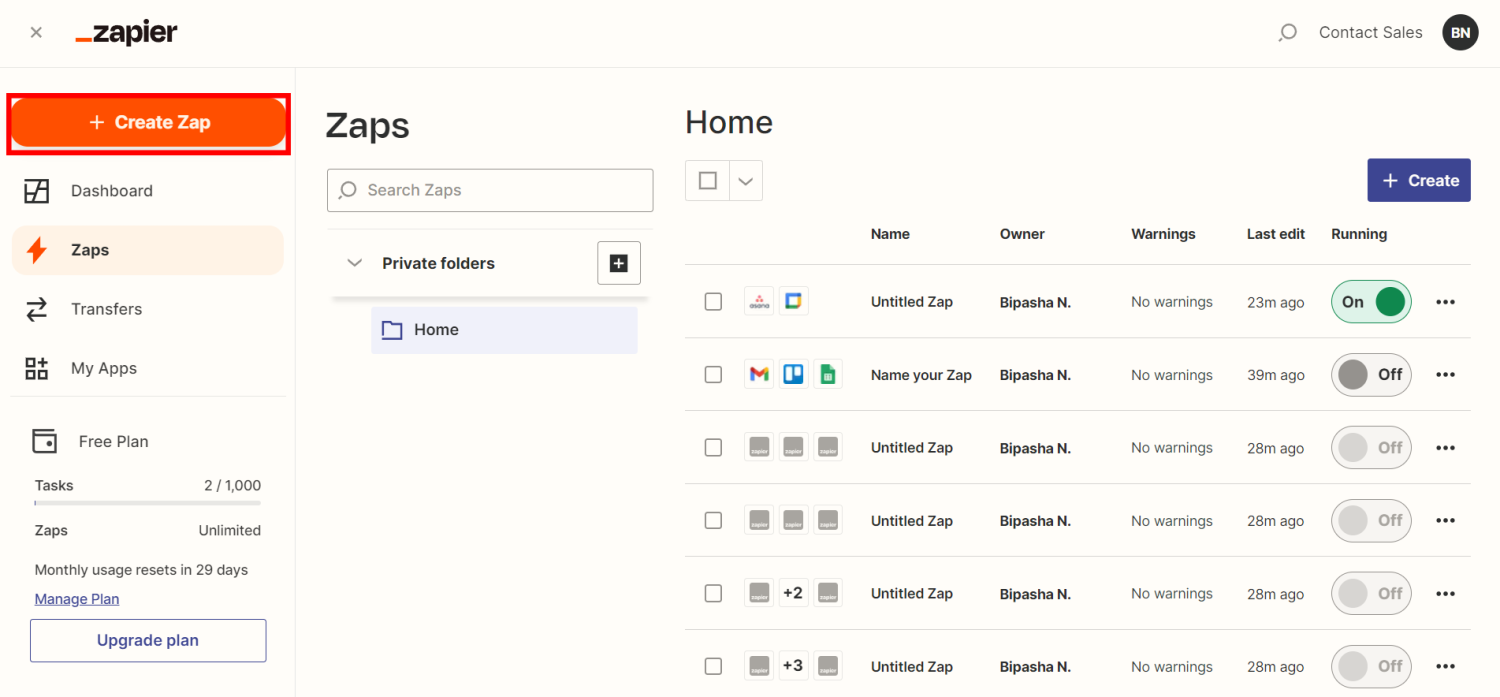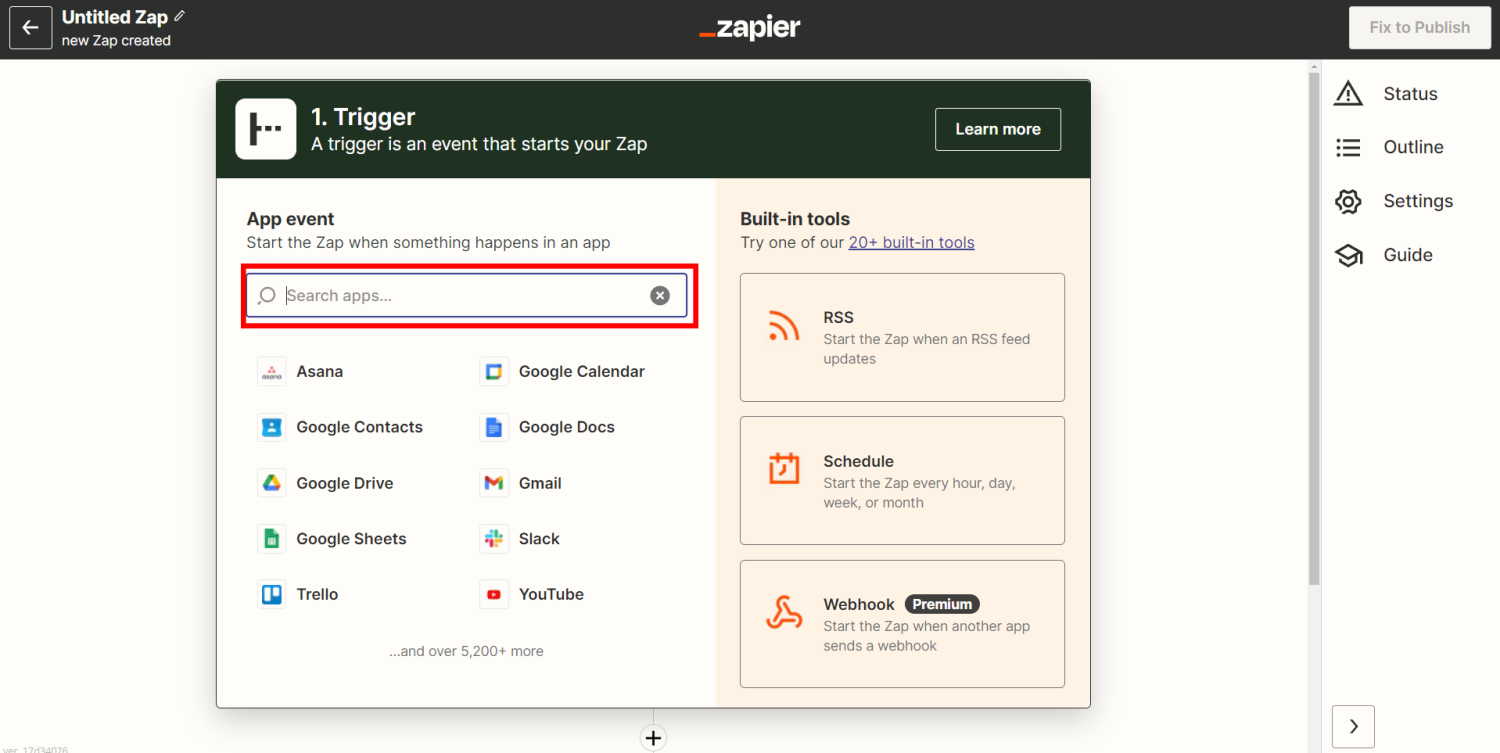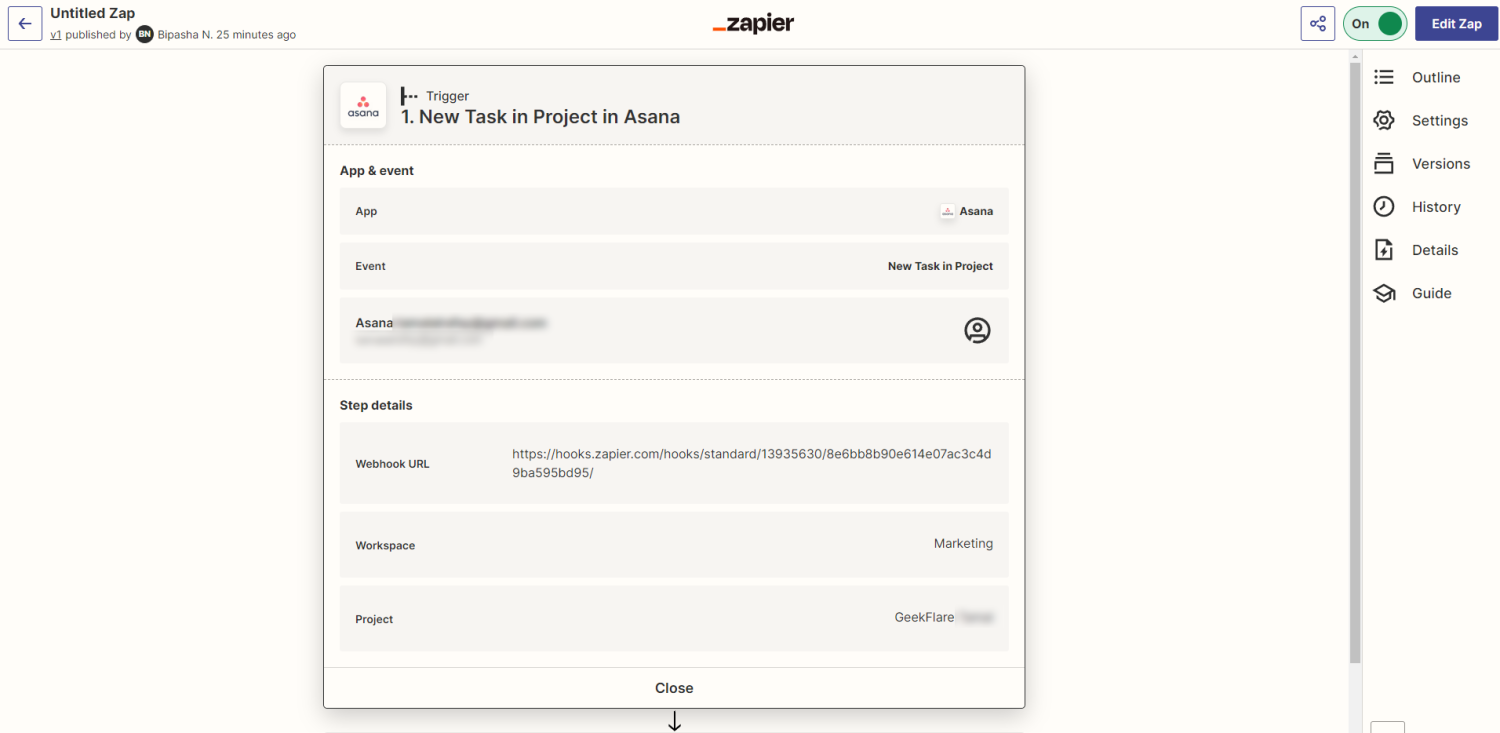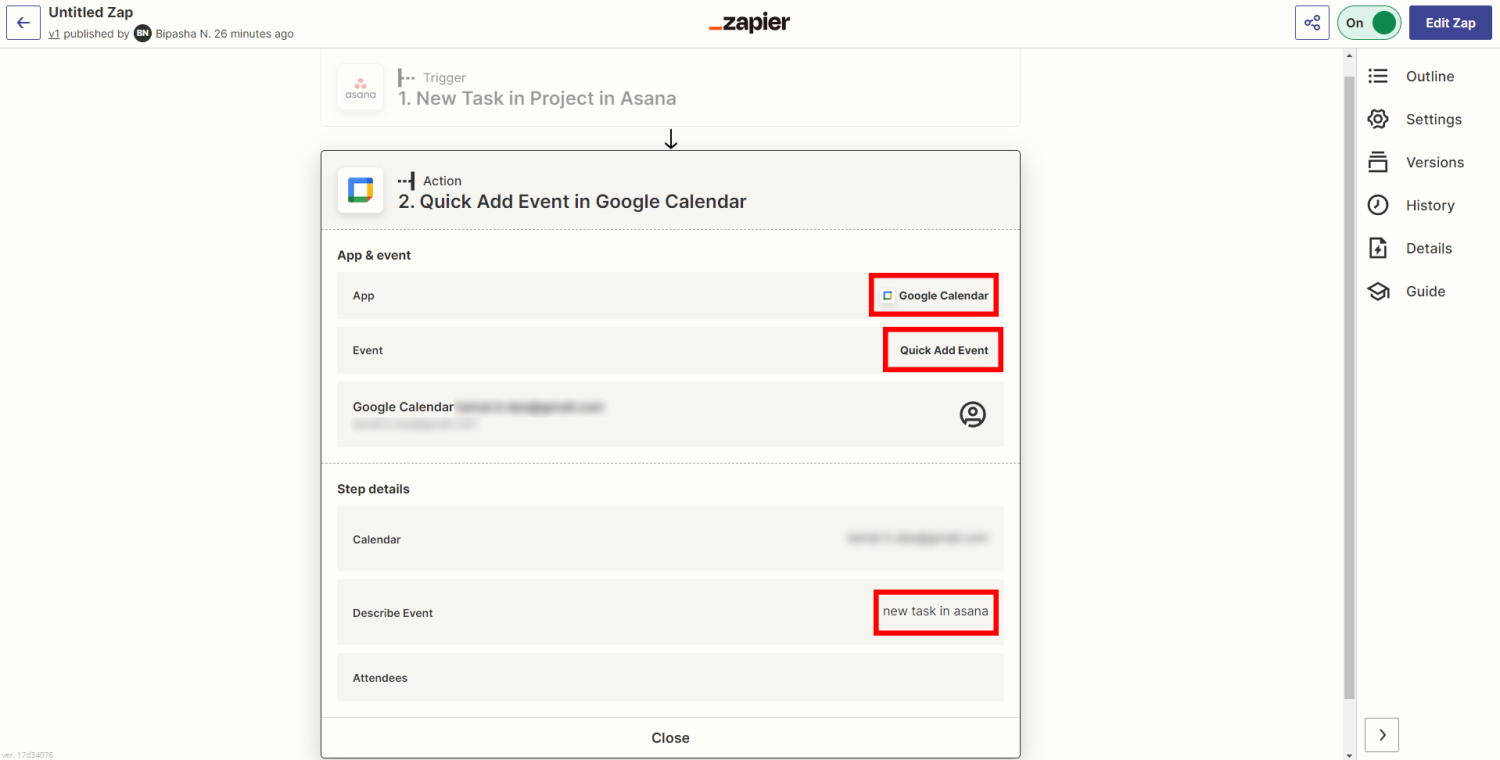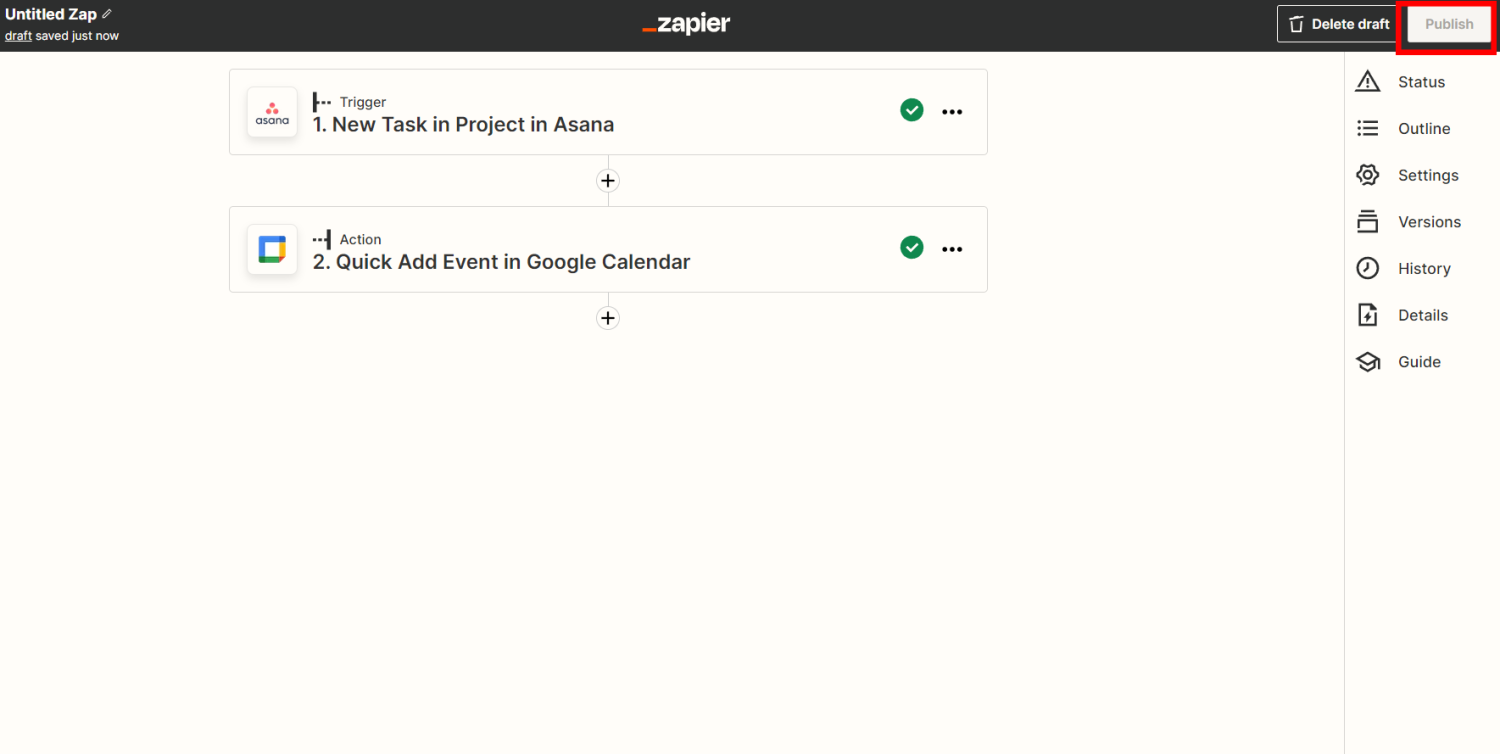Automation is the low-hanging fruit for business owners and managers when they need to reduce overhead costs without compromising productivity and output. From consumer appliances, goods, and vehicle manufacturing to software coding, all industry benefits from the automation of tasks and processes. If you are new to task automation or already using automation but want to make existing automation scenarios more efficient, you have reached the right place! This article will outline some outstanding task automation tools that are leading SMBs, startups, and enterprises use. Furthermore, you will learn more about task automation steps and benefits. So, start reading!
What Is Task Automation? 👩💻
Task automation is the use of software or programming algorithms to complete repetitive and predictive manual tasks using computers, smartphones, tablets, or single-board computers (SBCs) like Raspberry Pi. It enhances the consistency and accuracy of workflows. Not to mention, task automation brings extraordinary efficiency to the most complex tasks. Most obviously, it minimizes the manual labor required to produce a specific result while streamlining the whole business or commercial project. Task automation does not completely remove the involvement of humans. It just reduces the need for manual intervention by your business workforce while they can invest time in growing sales, improving marketing metrics, and ultimately bringing in more revenue.
The Steps for Automating a Business Task 🏦
Business task automation greatly relies on conditionals, a segment of computer programming that resolves the IF Then Else (aka If This Then That) problems. However, you do not need to go into coding because there are drag-and-drop tools for task automation. You can create highly complex automation recipes without writing a single line of code. Here are the steps to follow for most of the tools mentioned in this article or found elsewhere on the web:
#1. Create a Workflow for Repetitive Tasks
First, you need to identify if the business process is repetitive. Take a look at the following workflow for project management on Asana. It is a great example of an automation recipe:
The project manager added a task on Asana. They also added an assignee on Asana. Assignee’s Google Calendar app will automatically show this task as a task schedule.
You can use your imagination and creativity to create workflows like this.
#2. Choose a Trigger App and Add Trigger Event(s)
Most task automation software will ask you to select a Trigger App and Trigger Event that will kick-start the automated workflow. In the above example:
Trigger App: Asana
Trigger Event: Added new task and assigned a team member
#3. Choose an Action App and Action Event(s)
Now, you just select the Google Calendar as the Action App and Add Calendar Event as the Action Event.
#4. Publish the Automation
The automation tool will perform various testing and account authentication during the whole process. When you see that the test automation is working as you intended, Publish the recipe. From now on, the task automation app will automatically book the calendar slot of your team members when you assign a new task. No need to chase them or send reminder emails!
Benefits of Task Automation 👍
The advantages your business enjoys from task automation depend from industry to industry. But the followings are the common benefits in any industry:
It speeds up repetitive tasks. If you can predict the exact steps of a task, the software can reproduce those steps, and you can relax while the program executes the tasks one after another. You can save your workforce from burnout and fatigue by using an algorithmic code to execute repetitive tasks. People tend to make minor errors like typos when working on the same steps of a task repetitively. But such errors could become fatal for your clients. You can employ task automation software to execute repetitive tasks and save your company from reputation losses. Such tools free up your workforce from manual work so that you can upskill them and appoint them in other revenue-generating departments like sales, marketing, upselling, and customer service. Most consumer goods, appliances, and automotive manufacturing industries use a combination of algorithms and robotic arms to automate the whole production line. It mainly reduces production costs. Task automation ensures that your digital business process is consistent with your corporate policies, like document workflow automation to create and approve business documents. You gain more control over the business operations and production lines. During emergencies, you can easily invoke disaster recovery solutions like transferring the cloud app to another cloud provider or the manufacturing needs of an unaffected factory. Finally, the most sought-after benefit is better ROI in manual business processes like digital marketing, email marketing, online customer onboarding, digital KYC Verification, and more.
Now you know the definition of task automation software, its steps, and its benefits. It is time to explore some popular tools for effortless and affordable task automation for any business or personal use:
Pipefy
When it comes to automating your tasks or workflow, Pipefy is here for you. Besides automation, you can create and modify any kind of workflow on this platform with the scope for endless and effortless scaling. With its intuitive visual interface, the process of automation becomes seamless. As a result, the team’s efficiency increases, and they can get the most out of their apps. It also helps you manage quick changes to the workflow due to customer feedback or new internal requirements. Now, you have to depend less on email trails and spreadsheets as this automation software lets you avoid errors by eliminating duplicate data entries. Pipefy allows you to build a workflow from scratch using its visual editor or choose any of its templates to customize according to your needs. Moreover, customizable dashboards and reports of this tool are useful for KPI tracking, status monitoring, and identifying new opportunities. This application enables you to amalgamate, sort, and route incoming requests, intakes, and tickets, regardless of their sources. It supports collaboration by putting every team member on the same page and determining user permission for visibility and collaboration.
Zoho Flow
Are you tired of managing multiple apps individually for your teams? Zoho Flow lets you automate business workflows and tasks by connecting the apps you use. Now, get rid of any information silos with the smart integrations feature of this software. The app connects all the apps so that all emails, records, and reports move in an uninterrupted flow. You can design flows by customizing pre-built flow collections for maximum productivity and accomplishing routine tasks. Moreover, there is no need to put effort into complex integration coding as its dynamic builder lets you set a trigger and actions through seamless integration. Teams can even create workflows that connect across departments for better business orchestration. Additionally, organizations can create custom integrations with this tool across different business functionalities. Some top supported apps are Zoho CRM, Trello, Asana, Slack, Google Calendar, Zoho Desk, Calendly, Azure DevOps, Confluence, Dropbox, and Salesforce.
Wrike
If your team is tired of performing tedious processes affecting productivity, it is time to opt for Wrike. Its powerful and efficient Automation Engine can automate everyday workflows so that you can tackle the activities most vital for your business. Companies can create rules for repetitive tasks using triggers and actions for faster and smarter working processes. Besides, the tool alerts and automatically updates you for faster scaling, process streamlining, and error reduction. When you use Wrike, it automatically moves the task to the next workflow stage, depending on the task priority, status, and risk. Since all the team members have full visibility of the workflows, there will be transparency. The application also has features such as @mentions, notifications, and reminders for better collaboration.
ClickUp
With the ClickUp Automations feature, you can readily automate your routine tasks and help your team focus on more important work. Using this platform, one can create tasks in more than 100 ways. Besides creating customized automation, it allows you to automate tasks related to Assignees, Statuses, Priorities, Dates, Creation, and Move. What’s more, it allows you to assign tasks, change status, post comments, and perform numerous other activities. Users get to choose the action that will occur during an automation trigger and, thus, save their precious time. ClickUp Automations supports several external apps, including Slack, Google Sheets, Calendly, Dropbox, GitHub, Typeform, and Airtable, for creating a single but shared workflow. Above all, it ensures user data security with a secure platform and offers a high level of uptime.
Jira Automation
Are you looking for a task automation solution that helps you focus on your important tasks? Choose Jira Automation to automate any task or workflow of your business with a few clicks. With this platform, the possibilities are endless—you can use it for automating task assignments to syncing tasks across departments. It also does not need you to write codes. Select any of its 100+ templates (DevOps, Slack, Business, Global, etc.) and start creating automation rules in minutes. Also, you can use its guides and videos to start the process. Companies can use this software with other popular business tools such as MS Teams, Slack, GitHub, Bitbucket, etc.
Zapier
With 5,000 apps and infinite automation, Zapier is the go-to solution for task automation for renowned brands like Salesforce, Microsoft, Google, Typeform, Vocal, Airtable, and more. It is a no-code task automation software with the following notable features:
Multi-step automation that can include up to 100 apps Simple if/then logic for conditional programming in a visual workspace Completely drag-and-drop automation recipe building Multiple filters so that you can make complex automation recipes Format your data within the automation formula using the Formatter function
At the time of writing, the app integration platform is suitable for business roles like sales, information technology (IT), small business owners, and online marketers. When speaking of business workflows, you can use Zapier’s app integrations or Zaps for customer communications, data management, lead management, and business processes.
Tallyfy
Tallyfy is highly suitable for businesses with a greater volume of documents, files, and data than others. The automation platform developer itself has emphasized task automation for online forms, business workflows, processes, tasks, document approvals, and more. It has integrations and webhooks for various business and professional apps like Google email (Gmail), Slack, Microsoft Outlook, Microsoft Teams, Power BI, Tableau, and more. Also, the task automation software supports third-party automation tools like Zapier Connector and Power Automate. Hence, if you do not find an integration for your business app on Tallyfy, you can integrate the app with Power Automate or Zapier and then operate it on Tallyfly.
Nintex
When it comes to using a complete automation platform, Nintex is an ideal choice for businesses. This tool allows users to automate manual and daily tasks and manage the business workflow through robotic process automation. All you have to do is to find out the processes that require automation and start automating them with some clicks—and with absolutely no codes. There is no need to use paper forms as companies can collect information digitally from forms and smartphones. Moreover, Nintex enables e-signature in your documents and allows you to generate documents whenever needed automatically. You can also become a part of its global partner network for quick and successful automation.
Final Words
Task automation is the secret to business productivity, efficiency, and profitability. It helps you to avoid penalties for mistakes and complete physical or digital tasks faster. However, success in automation lies within the software you are using to write automated processes or task recipes. Try out the task automation software above and choose one that fits your business domain and automation style needs. Next, you can check out the accounts payable automation tools.

![]()