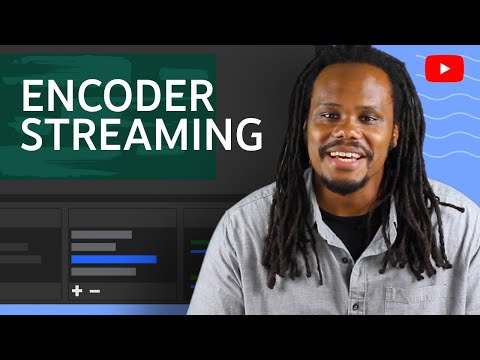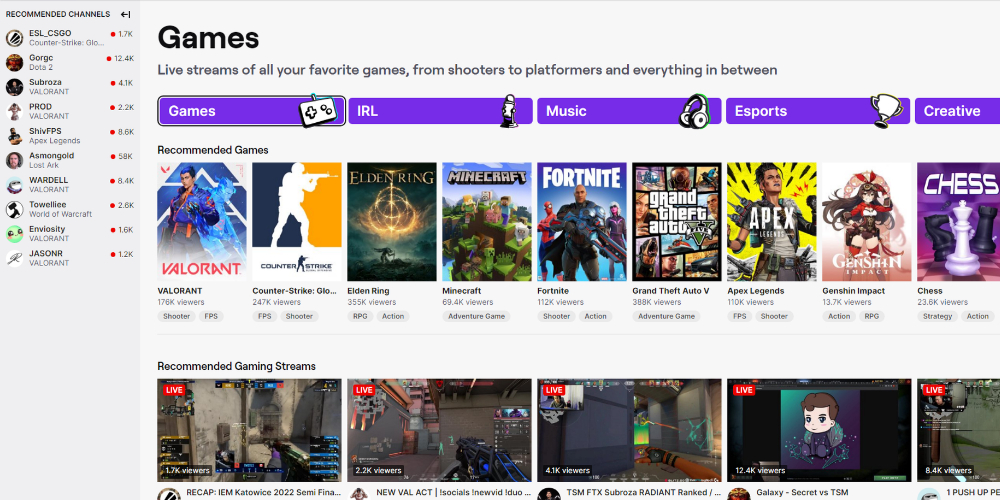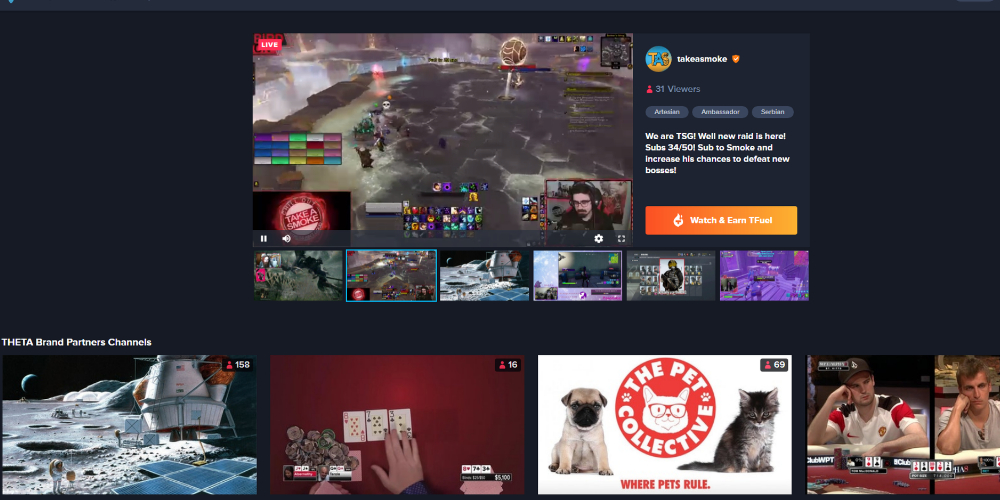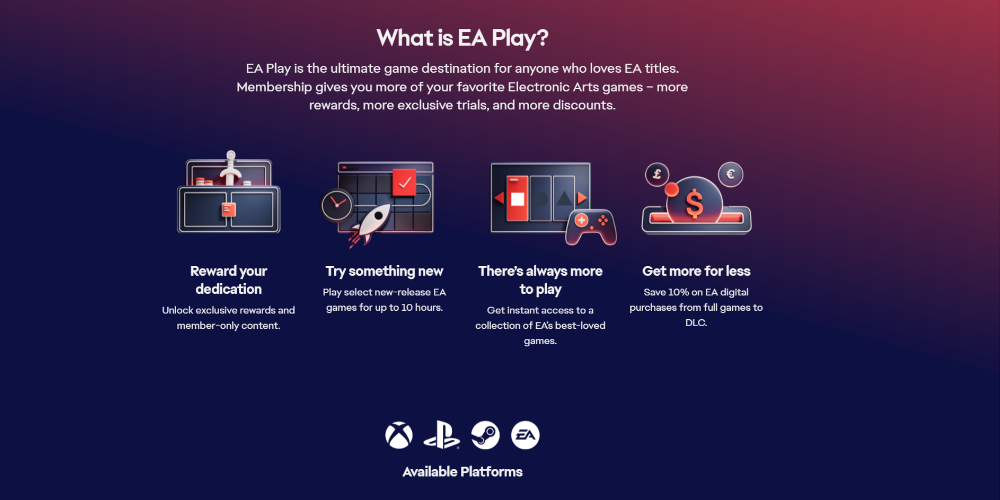Live gameplay streaming is becoming a booming side hustle or full-time career option. A recent statistic from Twitch says it caters to an average of 2.7 million concurrent viewers and 0.1 million concurrent streamers. When you factor in other platforms, the numbers are astronomical. Therefore, if you want to become an early entrant in this business, you are in the right place. Read the article till the end to learn about the best gameplay live streaming platforms that you can utilize.
What Are Live Video Game Streaming Services?
Live game streaming services are platforms that let you broadcast your gameplay to the masses. Starting video game streaming is not a big deal if you use any of the available online broadcasting services. These platforms work similarly to Facebook or YouTube live streaming. In fact, you can also stream your gameplay using YouTube or Facebook. There are specialized platforms that offer voice broadcasting, picture-in-picture display, etc.
What Do You Need for Live Game Streaming?
You might think that gameplay live streaming is a simple process and just for fun. However, some of the influential gamers’ gaming systems can surprise you. They possess advanced gaming computers, blazing fast internet, accessories, broadcasting tools, webcams, and mics. However, the most important is the live streaming platform where your content will go live. Find below a list of essentials to start your career in the game streaming services industry:
1. Gaming Monitors
Gaming monitors are highly essential when you start professional gaming. Apart from showing off your taste and knack for the latest devices, these monitors assist you with a big screen and better visuals than ordinary VGA monitors.
2. Gaming Keyboards
Conventional keyboards are not sufficient for performance gaming. Because a millisecond delay in a particular keystroke could make or break your position in the leaderboard. Thus, you need gaming keyboards made for heavy usage.
3. Gaming Chairs
Most of the live gameplay streaming sessions will stretch for hours. Therefore, you need ergonomic seating to avoid fatigue or losing focus from the game. Apart from sitting comfort, gaming chairs boost your appearance on live broadcasting sessions and make you look professional. There are many other accessories that Twitch or Esports streamers use, like gaming headsets and gaming mice, to name a few. You may also consider game boosters for better FPS and reaction time.
How Can You Make Money Streaming Your Gameplay?
Choosing the right live streaming platform is essential since the platform will decide your money-making capabilities by streaming gameplay. Though each platform has its own way of supporting the content creators, the followings are the general way of earning money:
1. Viewer Subscriptions
Subscription is a popular revenue model for gameplay streamers. The subscription amount per viewer per month is significantly less. However, if you can build up a big subscriber base, you can ensure a fixed monthly income with much effort.
2. Donations
One-time donations are also good sources for earning money. You can also proactively engage with the viewers during live sessions to encourage more donations. You can shout out to the donors to inspire others.
3. Getting Sponsorship From Brands
Brands usually reach out to you if you become an influential gameplay streamer. They will sponsor you for hosting advertisements, banners, and brand content. You can earn handsomely through brand endorsement.
4. Affiliate Marketing
You can also make money streaming video games through affiliate programs. You need to promote certain products or services during gameplay and share personalized URLs with your fanbase. If someone buys that service or product using your link, you earn a commission. So far, you have learned about the basics of broadcasting live gameplay. Find out which live streaming platform you should be using below:
YouTube
YouTube should be your choice of gameplay live streaming if you want an easy-to-use interface. The platform is free, and on top of that, it offers multiple monetization options. You can also choose from a wide range of broadcast quality like 480p, 720p, 1080p, and so on. YouTube Live supports most popular broadcasting solutions like OBS Studio, Twitch Studio, Streamlabs OBS, etc. Moreover, it is the best option if you already own a YouTube channel. You can make money streaming or uploading gameplay videos on YouTube in the following ways:
Channel membershipsMerchandise shelfYouTube Premium revenueAd revenueSuper chatSuper stickers
Facebook Gaming
Facebook is another free option for live gameplay broadcasting to your friends, fans, and followers. You can turn your gaming passion into a high-paying career in three easy steps:
Create a Gaming Video Creator Page. Existing creators can also update their pages anytime they want.Connect your broadcast encoder with your Facebook gaming content page. You can use StreamElements, XSplit, OBS, or Streamlabs. They all offer different live streaming features so choose your encoder wisely.Start streaming by naming the live event. You will reach out to more Facebook users if you correctly identify the game and put a short description about expectations from the live event.
Facebook offers monetization in the following forms:
Facebook gaming supporter subscriptionFacebook Gaming Stars equivalent to $.01Collecting donations through Patreon or Streamlabs.Advertising and selling custom merchandise.Run adverts during live content broadcastingAffiliate marketing
You can also earn money by streaming your multiplayer or single-player gameplays on Facebook.
Twitch
Unlike YouTube or Facebook, Twitch started solely to give gaming content creators a space to show off their passion and creativity through live streaming. Whether you are playing a game on PS4, XBOX, smartphone, or desktop computer, Twitch supports all the devices. You can also live stream gameplays from managed game streaming services like Stadia or GeForce Now. Twitch also offers a host of revenue earning systems on its platform, and these are:
Owncast
Owncast is an open-source live streaming platform and recently attracted many influential gamers for gameplay live streaming. Many professional streamers choose this platform since customizing the content is easy. You will also learn a lot about the self-hosting of game streams and video content channels since you need to build your space from scratch. You can also create custom URLs for increased viewer reach than conventional broadcasting platforms. It is an ad-free platform. Hence, you can not make money from advertisements. However, you can employ the following monetization strategies:
Promoting sponsored content, products, or servicePromote affiliated products and earn money through commissionsReceive donations or subscription payments through PatreonSell custom merch through third-party websites
Discord
Discord started as a real-time communication platform for avid gamers. Soon it became one of the most popular platforms for virtual communication for everyone. However, it still remains the go-to place for gamers and fans for fun activities. Discord comes with built-in programs for screen sharing, voice calls, and text messaging. Therefore, you do not even need OBS for gameplay streaming. You can send a Discord server invitation to your fanbase and start streaming your content. Discord does not allow ads and, hence, you need to follow third-party strategies to monetize your creativity or content. You can also use the Donate Bot on Discord to accept donations from your fanbase.
Steam
Steam is a globally renowned platform for the digital distribution of video games. It has a massive repository of 34,000 game titles and a dedicated community hub for each game. Moreover, Steam has also reported 95 million active users every month. Therefore, Steam is another vital platform for the game streaming business. Live gameplay streamers choose Steam for the following reasons:
The game title is from SteamYou want to reach a huge viewer base without much promotion effortBecome visible to the community groups of the game you are playing
You can use the Steam Broadcasting service to broadcast your content to your fanbase. Thus, you do not need to invest time or money in third-party tools.
Theta.tv
Theta.tv offers exceptional benefits for both the streamer and viewer. Therefore, some professional gameplay broadcasters also prefer this platform to monetize content. It offers money-making opportunities to its content creators and streamers through the following options:
Earn 25% TFuel when your viewers earn TFuel cryptocurrency.Receive donationsSell gaming gear and merch
Sometimes, you can also choose Theta.tv for simulcasting. Thus, you increase your revenue by broadcasting the same content in multiple media like YouTube, Theta.tv, and Twitch. The platform supports simulcasting through AirCast and broadcasting through OBS.
Mobcrush
Mobcrush is the ideal choice if you frequently stream gameplay from your smartphone. If you are an avid PUBG Mobile, Call of Duty: Mobile, or Garena Free Fire player, you must try this broadcasting tool. You will need to install Mobcrush and another streaming app like OBS or XSplit. It receives your content as you stream that through OBS and distributes it to multiple platforms like YouTube and Facebook. The platform offers monetization opportunities through several initiatives like Go Live Get Paid and follower donations through Patreon.
VK Video
VK is a Facebook-like social media platform. The social media platform has different versions for 86 languages. Hence, you can increase your reach to a vast pool of non-English speaking viewers and fans. The platform reported 97 million monthly active users. VK Video is the video streaming and repository service from VK. It offers the option to set up a permanent broadcasting link so that your viewers can easily reach out to your regular live shows. You can set up customized streaming metadata like thumbnails, title, description, game title, etc. You will need to use a broadcasting tool like OBS to stream gameplays live on your VK profile.
TikTok Live
TikTok Live is a good option besides YouTube and Facebook if you want to simulcast gameplays. You can also stream from smartphones, tablets, and PCs. However, you need a broadcasting encoder like Streamlabs or OBS to go live on TikTok. You can not access TikTok live streaming if you have fewer than 1000 followers. Thus, TikTok live is not suitable for novice gamers. However, if you are already a successful TikToker and want to try different money-making opportunities, you can try this platform.
GeForce Now
Though the game streaming business is lucrative and profitable in the long term, you must invest a lot to set up your gaming PC. However, you can start a streaming business at an affordable cost by subscribing to GeForce Now. You can either purchase premium game titles on GeForce Now for game streaming. You can also begin with free-to-play games. GeForce Now is a managed game streaming service accessible via smartphone, laptop, or desktop. You do not need high-end devices if you use this service. You can stream your gameplay to YouTube, Facebook, or Twitch using the GeForce Experience tool.
EA Play
In your game streaming career, you will need to cater to a wide variety of fanbases. Thus, you will need to buy various game titles that are expensive. An alternative is the EA Play subscription. You can get dedicated subscriptions for PC, XBOX, PlayStation, Steam, and Origin. The subscription gives you access to top titles and fan-favorite games from EA. You will also find evergreen and timeless game titles like Battlefield, Need For Speed, Crysis, and many more. Subscribers need to download the EA Play application to play EA game titles on a compatible device. Moreover, you can use OBS or Streamlabs to broadcast gameplay on YouTube or Twitch.
Antstream
If your fanbase demands something new, you can try Antstream for free retro gaming. It is a cloud-based game streaming platform that gives you access to more than 1000 retro games. You can play these games on various devices like desktops, laptops, smartphones, gaming consoles, and set-top boxes. To stream your gameplay, use any free broadcasting tool along with Twitch or Youtube.
Final Thoughts
Picking the right online game streaming services requires in-depth research. However, we save your time by showcasing the best live streaming platforms so that you can select the one that suits your strategy. Furthermore, you also learn related vital insights to your gameplay live streaming business. Apart from live streaming, you can also make video content of game walkthroughs and monetize. Find out more on game recording software to record gameplay.

![]()