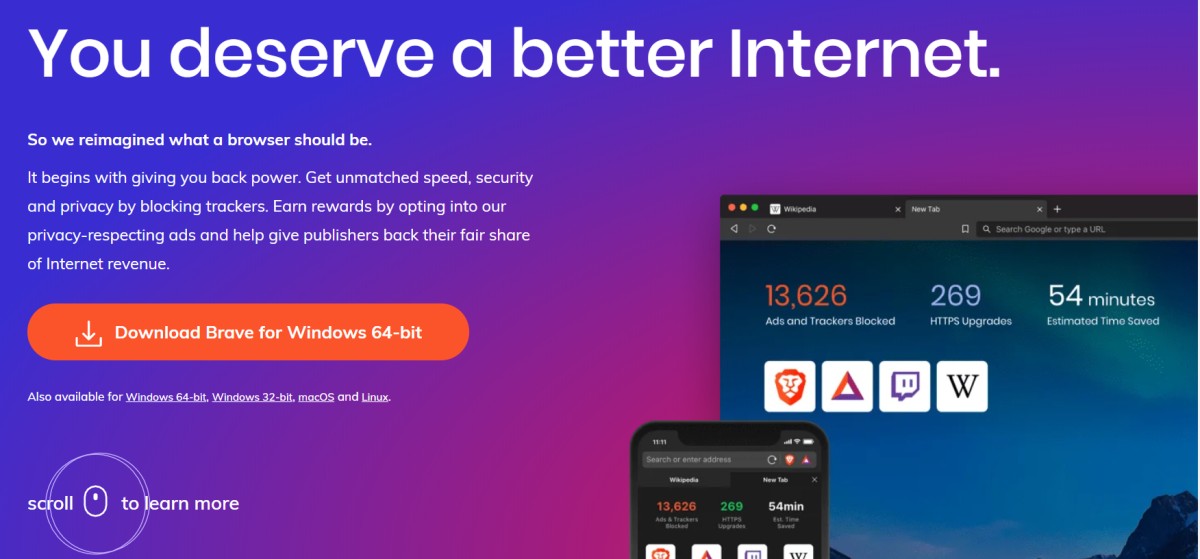Is it a big thing? I bet it is! Your identity is of utmost importance. It helps you prove yourself in many aspects of your life, be it issuing a passport, home loan application, and so on. According to statistics, more than 9.7 billion records have been stolen or lost since 2013 globally due to cybercrimes and data breaches. So, what if somebody steals your personal data? It may not only compromise your everyday activities but can also challenge your reputation, both professionally and privately. Always remember, your financial and personal data is very much desirable to cybercriminals. If they manage to steal your identity, they may hack your banking credentials, misuse your business information, and all the things you would never want in your life to happen! That’s why you must manage your online privacy wisely and your data wiser!
The dangers of unprotected online data
Leave important data unprotected, and your privacy is never safe! That’s right. Online data is extremely vulnerable to a vast number of privacy and security threats. Some major issues associated with it are:
Information Mishandling
Many websites use cookies and store your personal data for several purposes. Many a time, they do not encrypt this data, and anyone can access it later. This mishandling of your personal or business data may render serious consequences. Even e-business and e-banking portals are not entirely safe. So, there is a risk that cybercrooks may exploit your sensitive financial information.
Location tracking
People these days never hesitate to post their personal information and current location on social media. This data stays forever on the site and can become a risk for you. Do you know that even Facebook is affected by a data breach in 2018, exposing over 50 million user accounts? So, beware!
Spying
You have no idea how many trackers are spying on you when you are online. Whatever be their purpose, they record your search history and track your activities through several means. This way, they extract a clear picture of your online interests. While marketers track your data for advertisement purposes tailored to your likes and interests, it’s still a privacy invasion. Worst case – when cybercriminals use your data to execute illegal and unauthorized activities to pose serious threats online. Ultimately, it all boils down to one thing – maintaining the privacy of your data in the smartest way possible. The responsibility of protecting your online data is indeed a two-way street. Although there is hardly a way to completely mitigate online threats, you can limit being a victim. Hence, decide how much personal data you want to disclose and do not a blind believer of websites and social media platforms. Internet privacy is a combined responsibility, and everyone should take ownership of their data security. Therefore, it is crucial to understand potential risks, your Internet rights, along with practical methods and technologies. So, let’s check out some of the ways you can protect your privacy:
Use Privacy shield software. 🛡️
Privacy shield software is essential for all your devices where you use the Internet in order to prevent online threats and fraud. It limits or controls the amount of data exposed to online third parties by using various filters, encryption, and other modern technologies. The software can offer two types of data protection – protecting identity theft by hiding the IP address of users and second, by erasing or hiding internet traces after surfing. It safeguards your privacy by identifying the weak spots of your device and working on them. It offers:
Blacklisting and whitelistingIntrusion detectionEncryptionStenography (hiding data and e-surveillance)
Some recommended privacy shield software for you:
Avast One
Avast One takes care of your digital privacy with its suite of applications including antivirus, VPN, data breach monitoring, and junk removal tool. First, its much-respected device protection ensures real-time monitoring while shielding you from ransomware attacks, malicious websites, and keeping your webcam private. Besides, you get optimally functioning devices free of unnecessary stuff. And its VPN means your data stays encrypted, and you remain safe even on public WiFi. Avast One constantly searches for breached data and informs you in time to take action. Additionally, the firewalls make sure intruders remain outside and the sensitive information stays private. And the best thing is the presence of a free-forever tier and a 30-day money-back guarantee on paid tiers.
VIPRE Privacy Shield
So, you are worried about your data privacy, isn’t it? And you should, but not if you have VIPRE Privacy Shield installed on your PC! This highly efficient software can protect against identity theft by identifying where your sensitive data is stored, including phone number, address, email, credit card credentials, etc. It can intelligently block webcams, microphone snooping, and other data breaches to ensure privacy. It works meticulously with your Macs and PCs and also offers mobile support. Its combating power is high against malware to provide you with high-level privacy. To scan your PC, you don’t need to wait long hours. Its VPN supports a broad range of devices from iOS and Windows, to macOS and Android and is easy to set up within minutes. It features in-built ransomware protection to ensure you are not the next victim. It uses a multi-step process to detect and fix privacy issues on your computer. VIPRE Privacy Shield is affordable even for home users with a starting price of $34.99/year for 1 PC while its advanced package costs $59.99/year for 1 PC.
Avira Prime
Secure all your online activities and data with Avira Prime, which safeguards your device, personal searches, shopping, home network, and more. Its powerful antivirus protection saves you from malware and other online threats while automatically updating drivers and the software itself. Block browser trackers, intrusive ads, and infected websites through secure browsing. The software finds secure coupons and deals while shopping online, and blocks wanted callers and phishing websites before they could cause any harm. Enjoy an increased level of privacy by remaining anonymous, so your search items, products you buy, and passwords you enter stay private. It optimizes 200+ privacy settings for you and supports stronger password management. It also boosts the performance and speed of your computer by cleaning junk files, reducing lags, accelerating boot time, and maximizing memory. You can use this cross-platform software in a multitude of devices regardless of their operating systems and avail of subscription for a maximum of 25 devices and up to 3 years. In case you are stuck, take their VIP customer support to ask your questions.
Try Privacy-focused Browsers 🔐
Do you think that cleaning browser history removes all the stains? Think again. The traces of your online activity still exist. Even websites store cookies, and you can read Terms of use or privacy policy of a website to confirm the same. So, think about what could happen if someone hacks the website where your personal data is stored? The answer is a no brainer! Hence, using privacy-focused browsers is reasonable. These browsers include private browsing features to help you protect your data while using the Internet. Let’s check out some of them!
Brave
Experience unmatched security and privacy by allowing Brave to fight “bravely” with trackers and malware for you. Keeping your data safe is its top priority, and its servers never store or see your browsing information. Even after deleting them, no stains remain. Exhibiting superior performance, Brave can load web pages 3 to 6 times faster. It offers a user-friendly interface to import settings from other browsers that you use during its welcome tour or afterward via the menus. It creates a list where all your previous browser profiles appear, and you can import data from other browsers as well. The Brave Rewards supports the sites you love by enabling you to earn flyer-like-tokens for watching its privacy-related ads. You can even tip your favorite sites at regular intervals; you can perform all of these activities without risking your personal information as your funds are transferred using an anonymous ledger. This browser gives you the flexibility to customize your settings and analyze the number of blocked trackers, scripts, etc. Using its HTTPS Everywhere, Brave upgrades itself to HTTPS so you can enjoy safer, encrypted communication. Its default settings are already optimized to block malware, phishing, and other malicious advertisements. It also disables plugins from default for your safety. It offers the Brave Sync feature to synchronize and encrypt your preferred bookmarks and settings. Other features:
Fingerprint preventionPer-site shieldingDefault global shield configurationDrag and dropPinned tabs and auto unloadFind on page and print page.Form auto-fillDuckDuckGo for private window searchingChrome extensions
Tor
Browse the Internet with confidence on Tor and stay protected against surveillance, tracking, and censorship. Whether you use Windows, Android, iOS, and Linux, you can still download Tor on your device. The freely distributed software follows a reliable and safe onion-like structure. To protect your privacy, it wraps your data in multiple encryption layers and then sends it securely until it arrives at the correct DNS server. Tor Browser comes with security patches, including NoScript, HTTPS Everywhere, and more to provide superior data protection and safety. It is capable of blocking browser plugins like Flash, Quicktime, RealPlayer, etc. which people can manipulate to reveal a user’s IP address. Hence, it does not recommend you to install extra plugins or add-ons. This browser is a resultant of Tor project + Firefox Browser, and you can also visit even locked websites. It is capable of data routing to or from hidden services behind firewalls. Setting up FTP and configuring it is also easy. Tor is portable, which means you can run it from a USB device if it is pre-configured in it; hence, you do not need local installation.
Epic
Want to use the Internet to have an “epic” surfing experience? Install the Epic Privacy Browser! Epic is a secure and private web browser capable of blocking trackers, ads, crypto mining, ultrasound signaling, fingerprinting, and many more. It can stop more than 600 tracking activities in a browsing session on average. The browser can block privacy leaks associated with 11 core browsers. For this, it can remove URL tracking and address bar, installation tracking, and error tracking. The browser blocks certain WebRTC calls that can reveal your data such as IP addresses even after using a VPN or an encrypted proxy. Another impressive feature that Epic offers is fingerprint protection to block fingerprinting methods, including the opening of image canvas, font canvas, audio context data, etc. Additionally, it restricts ultrasound signals on your phone sent from different websites to manage tracking. After you close the browser, it deletes databases, history, preferences, DNS cache and applications, shortcuts, visited links, media cache, Flash and Cookies, login data, local storage, and many more. You can turn on its encrypted proxy to encrypt browsing and hide your IP addresses. This way, you are secure while using public Wi-Fi. For Mobile devices, please check out this post.
Use VPN 🌐
A Virtual Private Network (VPN) is a kind of software to protect your online privacy. It creates a private network using public internet connectivity to mask your IP address. It connects users to the web via another server. The VPN service provider then encrypts this connection. Hence, you become anonymous, and your internet activity goes untraceable. You need to use a VPN essentially when you are utilizing public Wi-Fi inside a coffee shop, library, or other public places. So, by using a VPN, you can keep cybercriminals at bay and secure your online data. So, let’s check out some of the best VPN services.
ProtonVPN
ProtonVPN is undoubtedly one of the best VPNs with a forever free tier and an excellent network of global servers. Founded by a team of scientists, ProtonVPN can be the first building block of your online privacy. It comes equipped with nifty features like split tunneling, an in-built adblocker, kill switch, Tor-over-VPN, etc., making it a front runner in the VPN industry. ProtonVPN also makes sure your data enjoys the highest level of security with its military-grade AES-256 bit encryption. Besides, the P2P and streaming optimized servers leave no stone unturned in keeping you entertained. Finally, the DNS and IP leak protection allow for maximum privacy from your ISP and governments. Read our complete breakdown in this ProtonVPN review.
Surfshark
Demystify the power of the Internet using Surfshark without worrying about your privacy and security. It utilizes modern technologies to safeguard you from phishing attempts, malware, and trackers in order to ensure your location stays private along with your data secured every time you surf the Internet. Protect a broad range of devices irrespective of the type of operating system used as Surfshark is cross-platform compatible. Allow certain websites and apps to bypass your VPN through whitelisting, and the software also works incredibly well with banking apps on your mobile phone. Surfshark follows strict adherence to no-log policy means they do not track, store, or monitor your online activities. It provides a Kill Switch that works as a safety net if the VPN connection declines. It cares about your security by providing private DNS on a separate server along with leak protection. Enjoy being anonymous while accessing content on the web through its Camouflage Mode. Its Multihop feature lets you connect through multiple countries at the same time while masking your identity. Also, NoBorders Mode allows you to use the software in certain restricted regions. Surfshark utilizes industry-leading encryption of AES-256-GCM to better safeguard your private data. It also offers default security protocol IKEv2/IPsec on all of its applications, along with 24/7 customer support to help you.
Hotspot Shield
Swim carefree in the Cyber Ocean to access content anytime, anywhere with Hotspot Shield. Ookla’s Speedtest has verified it as the fastest VPN in the world. Enjoy encrypted browsing to secure your sensitive data by connecting one of its 3200+ VPNs spread across 80+ countries. Get started by downloading, connecting, and choosing your location to browse the content you want at an ultra-fast speed and ease-of-use. Hotspot Shield uses military-grade encryption capable of blocking 57 million phishing sites and malware in a day. Industry experts have verified its patented protocol Hydra to be the fastest and most secure one in the current market. In case any issues pop up, reach out to their 24/7 live technical support. You can connect a maximum of 5 devices with this VPN software, including your laptop, tablet, smartphone, and TV. It never records your browsing activity, hence, proving their credibility an inch more.
Privacy-Focused Search Engines 🔍
Many search engines can track your online activities. This data can be stored for many days and used for advertising. To save yourself from this, you can opt for privacy-focused search engines. They do not collect or distribute your search results with anyone. Hence, you can stay anonymous and block trackers on visiting any website. Here are some private search engines for you:
DuckDuckGo
Do not ever compromise your privacy. Trust DuckDuckGo to search for things that brainstorm your mind and get results in a split of seconds. Searching, enjoying secure connection, and blocking trackers are possible effortlessly with this search engine for free. You can even add its extension to Chrome and surf without any worries. Millions of people worldwide have already trusted DuckDuckGo to be their safe search partner, and now comes your turn, as cybercrimes are increasing each day. To get started, you need it to install it with a few clicks and then browse whenever you want. It encrypts connections and blocks, intruders, to deliver a private browsing experience. Any site you visit, DuckDuckGo Privacy Essentials, is there to protect your privacy and never stores or collects your data.
Ecosia
Crafted with innovation, Ecosia stands from the rest with its unique vision – to plant trees where needed. While delivering you an excellent browsing experience, it utilizes the profit in planting trees in an effort to restore the planet earth. Are you feeling hard to believe? Ecosia publishes its financial reports every month to show where they have invested their profits from search results. With Ecosia, your privacy is completely safe, as it never sells your personal data to anyone. It anonymizes all your searches on the web within a week. To move one step ahead in protecting the environment, it employs its servers to run on renewable energy. Just add Ecosia to Chrome and enjoy exploring the web.
Use Privacy-Focused Proxy 👨💻
You can find different types of proxies on the web to safeguard your privacy. But how? A proxy refers to a server acting as an intermediary between a device and the Internet. It can accept connection requests, forwards them, and returns information for you. It makes up online services, websites, and networks and people use them for many online privacy and security purposes such as:
Change IP addressProtect websitesAuthenticate public Wi-FiAvoid Geo-restrictionsAvoid bans and firewalls.Automate processes online, and more
You can use a proxy in many browsers, including Chrome, Firefox, Internet Explorer, etc. and is compatible across a wide range of devices. Have a look at these proxies:
Smartproxy
Never let anybody sneak into your search history by using residential proxies that Smartproxy offers. Being residential, these proxies are hard to detect because their IP addresses belong to real and physical devices. The proxy allows you to prevent geographical restrictions. It requires no setup or subnets and provides only secure residential IPs. With Smartproxy, you can use multiple connections at a time to scrape different sources and optimize data access. It offers unlimited connections, HTTP(s) proxies, over 10M IPs from over 195 locations worldwide. It does not matter from where on earth you are using the proxy, setting up endpoints for accessing IP addresses is easy.
MyIPHide
Enjoy fast browsing, hide your IP, and unblock websites using MyIPHide that offers stable and 13x faster performance than using a VPN. It intelligently encrypts all its proxies to never let anybody reveal your true identity. Hence, you can access any website you want to feed your constant cravings for more information. Choose your IP address from its 77 premium offerings from 27 countries. With the help of MyIPHide, you can break website restrictions based on the location such as YouTube. And all it takes is just 0.1 second for you to switch to a different IP. Access the Internet using any device with the same license, and it does not limit data transfer as well.
Bonus Tips 🎁
Limit your personal information on social mediaBe careful to click a linkSecure your smartphones using strong passwordsStrengthen login credentialsDouble-check your Wi-FiBeware of phishing campaignsUse Encryption mode on all your communication channelsUpdate your system and appsUse HTTPS linksAlways remember to log outDon’t respond to spam emails
Conclusion
Always take your online privacy seriously because staying safe on the web has become as crucial as shutting the front door of your house. Save yourself from being robbed online by employing the above-mentioned methods and tools to enjoy surfing the vast ocean of the Internet to seek constant flow of information.

![]()